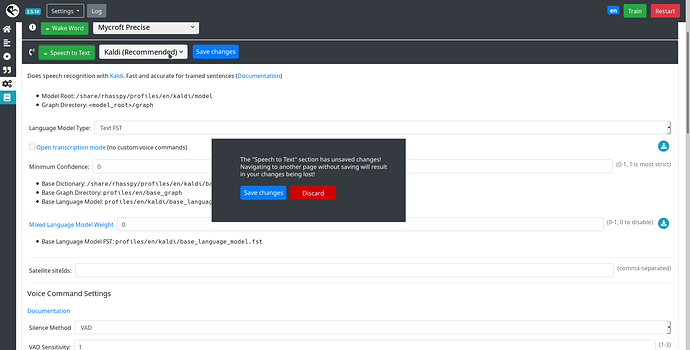One issue that I ran into, and I’ve noticed that others seem to have as well, is that it’s easy to miss that changes to settings aren’t saved automatically. Largely this is because to make the changes, a section (say the TTS section) needs to be expanded and then scrolled through, which takes the “Save settings” button off the screen:
Now, one way to get around that would be to just automatically save all changes the moment a field loses focus and provide a way to “Reset to default” if needed. If you are going to make people save manually though, I’d suggest 2 things:
- A “Save changes” button appears in the section header when changes are made. This would visually alert users to the need to save manually.
- A warning when a user clicks to navigate to another area (eg home, slots, sentences etc) without saving.
Mockup showing both: