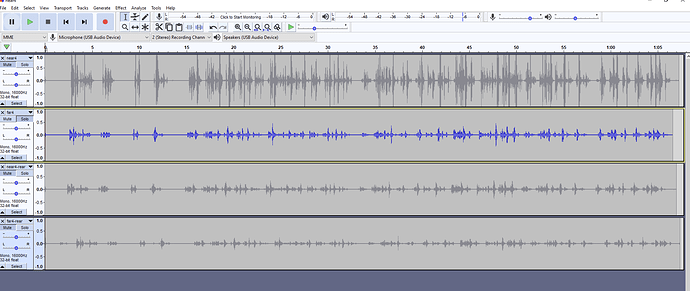That’s what my 4.5 m example above was recorded with.
I copied and pasted what you posted here and @ 3m it was tragic.
Was near and far with a Pi2Mix recorded with your sox command.
I will try it with more gain on the capture but you did say defaults.
PS can you play to a sink rather than a file with Sox?
I didn’t change anything in the settings or a mixer. Pretty much the only thing I did was install the seeed driver, sox and nodered.
Edit just confirmed default 40
Yes should be possible. It should support alsa or pulseaudio sinks as outputs.
You would probably have to add something pretty similar to the input argument:
-t alsa yoursink but you should better google that. You can also play to standard out when defining the format with the t argument: -t raw -.
You saw the volumes with those settings and they are far to quiet maybe not all wm8960 2mics are alike!?
Do you have a copy or one of the seeedstudio originals? Because I know I ve had bad clones before.
You would probably need an original to compare against.
By the way i cant recommend trying to integrate a noisegate into the compand. At least i didn’t find a sweet spot.
Prob not as it sort of already is compander doesn’t expand the higher energies and compress the smaller ones.
I always forget but seem to remember compander will help drop noise, so maybe what it could do is already done.
But unless your broadcasting don’t worry about low level noise as recognition ignores it.
Ok played a bit more and I actually dropped the compand command completely. I also played with the alsamixer settings and I actually found that I get much better results lowering the capture gain to around 30 and the alc target to 20.
Hi,
Following the discussion, even if a bit too much technical for me but really interesting.
Does lwoering capture gain will need them to speaker stronger ?
Also, in alsamixer, when on capture, why do we have some speaker settings ??
Trying to get command recognized with low/normal background music. Actually rhasspy is totally unable to understand anything with very low background sounds. Listening never ends. So I will experiment some capture settings to see if we can improve this even a bit 
Do you have the asound.conf set up with dsnoop for the mic and is Rhasspy recording set to record directly from the mic or from the abstracted capture pcm defined in the asound.conf?
Because than you could run a separate record command on the commandline recording the audio either to the sd card or an attached usb stick (would recommend that to minimize sd card wear).
This way you could actually hear what Rhasspy hears when you speak.
I use a very different set up as I use voice2json and sox silence detection to record commands. So my commands are limited to 5s length even if there is no silence.
But actually hearing what your settings sound like is important to make decisions about settings.
Edit
also very important there seems to be quite a spread in sound quality of those 2 mic pi hats especially when dealing with the 3rd party clones
Kibo 1st of all have you got a cone 2 mic or official one? As if you have an official one you can put that to bed.
I have a clone but have a hunch they are all the same apart from to slight strains of the respeaker & respeaker clones and the waveshare & waveshare clones as they are slightly different.
I have four official seed pi hat.
The last one have black mic when other three have silver mics.
Problem is that with snips and same hardware I can trigger wakeword and commands with music. Absolutely no way to get a command recognised with rhasspy and even low music or background noise. This is the last thing that prevent me replacing snips by rhasspy.
I think you might still have that bug kibo has an update and fix been made yet?
Yes this has not been fixed and no new docker anyway.
But apart ending the recognition, which would still be better than listening for hours, maybe some mic settings could help to get command recognized.
Or better mic, dunno, but as music doesn’t come from same device I doubt it would help.
There is a gulf of price as the USB respeaker is much more resilient to noise and is packed with technology.
https://www.seeedstudio.com/ReSpeaker-Mic-Array-v2-0.html
I personally think they are overrated for price and not a fan but there are those who like them they are better than ‘just a mic’ which you have when it comes to 3rd party noise.
What you should do is record some test waves just use arecord and get a good full normalised wav that you can see in audacity.
https://www.audacityteam.org/
Free open source and pretty great.
Basically you want the biggest wave possible without it clipping.
There are 4 recordings there and the top 1 is just too loud but wasn’t bothered as the wifi speaker was very close and a touch too loud.
The recording below are too low.
So what you need to do is get close with what you would call loud set up your gain and ALC so that gives you a full wave with no clipping, maybe let it get away with a tad.
But also do some arecords and post here and let us have a look see.
arecord -D mydevice -r16000 -fS16_LE -c1 test.wav
aplay -l to get device indexes
aplay -L to get device names
use winscp to pull to windows or ubuntu or whatever you use as a desktop and have a look at in in audacity.
There is another one I have never tried https://antimatter.ai/acusis-s and might be a choice as not a fan of respeaker, personally I don’t think there is any variance in quality its just they are all a bit poor.
My anker power conf uses the same chip as the 2 above and that doesn’t really impress me that much but is much better than ‘just another microphone’
Thats a steep price for the mic you linked
What the Anker as that is just RRP from the manufacturer site Mine was £70 same approx same as respeaker.
The https://antimatter.ai/acusis-s is the only linear array I know of using the same chip as the other 2.
But that is the huge gulf between ‘just another mic’ and some technology for aec and noise supression and yeah some do, some don’t think they are worth it as Google & Amazon have similar algs in silicon at obviously much lower prices.
There is another one
Which really is a stereo usb card with software they supply to run on a Pi.
I have purchased the software as been meaning to check if I can get it to work and had forgot about that.