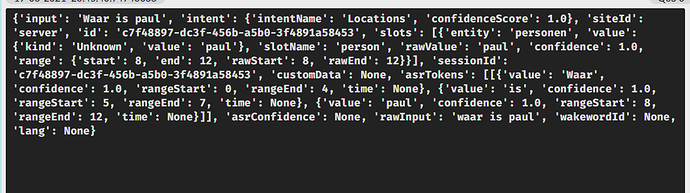Hi there,
I had some issues earlier with returning speech, with one aspect to fix being the Satellite Site IDs. It looks like changing the satellite ID to anything but default stops audio from being played on the satellite. My satellite is set to handle Wake, Audio Recording, Audio Playing etc.
I receive a complete timeout normally, but if (on the base server) I select Remote HTTP for audio and input the IP for my satellite http://1.2.3.4:12101/api/play-wav I receive the below. Leaving both the base server and satellite as default resolves the issue, though I still can’t play audio from the base to the satellite.
[ERROR:2021-06-18 20:19:54,593] rhasspyserver_hermes: 'utf-8' codec can't decode byte 0xa4 in position 4: invalid start byte
Traceback (most recent call last):
File "/usr/lib/rhasspy/.venv/lib/python3.7/site-packages/quart/app.py", line 1821, in full_dispatch_request
result = await self.dispatch_request(request_context)
File "/usr/lib/rhasspy/.venv/lib/python3.7/site-packages/quart/app.py", line 1869, in dispatch_request
return await handler(**request_.view_args)
File "/usr/lib/rhasspy/rhasspy-server-hermes/rhasspyserver_hermes/__main__.py", line 1114, in api_play_wav
url_or_path = data.decode()
UnicodeDecodeError: 'utf-8' codec can't decode byte 0xa4 in position 4: invalid start byte
Does anyone know why this happens? Is it because I am using HTTP instead of MQTT?
EDIT: Just to ask as well - what is the best way to test the functionality?
Also, my logs from Home Assistant for the intent handle and returned speech:
[DEBUG:2021-06-18 21:38:23,279] rhasspyserver_hermes: Handling TtsSayFinished (topic=hermes/tts/sayFinished, id=f25ef33f-eda8-4f05-ba45-a0cad032ee08)
[DEBUG:2021-06-18 21:38:20,969] rhasspyserver_hermes: Publishing 160 bytes(s) to hermes/tts/say
[DEBUG:2021-06-18 21:38:20,969] rhasspyserver_hermes: -> TtsSay(text='test audio', site_id='livingroom', lang=None, id='992e3fdb-06c3-4a18-a115-0bacb02e5c05', session_id='', volume=1.0)
[DEBUG:2021-06-18 21:38:20,968] rhasspyserver_hermes: TTS timeout will be 30 second(s)
[DEBUG:2021-06-18 21:38:20,959] rhasspyserver_hermes: Sent 371 char(s) to websocket
[DEBUG:2021-06-18 21:38:20,957] rhasspyserver_hermes: Handling NluIntent (topic=hermes/intent/GetTest, id=2d43992d-00ad-4efd-88ce-836c7c3828d3)
[DEBUG:2021-06-18 21:38:20,910] rhasspyserver_hermes: Publishing 275 bytes(s) to hermes/nlu/query
[DEBUG:2021-06-18 21:38:20,910] rhasspyserver_hermes: -> NluQuery(input='test input', site_id='livingroom', id='588cd71f-ff8f-4b84-bd2d-9cb39a7107cb', intent_filter=None, session_id='588cd71f-ff8f-4b84-bd2d-9cb39a7107cb', wakeword_id=None, lang=None, custom_data=None, asr_confidence=None, custom_entities=None)
[DEBUG:2021-06-18 21:38:19,606] rhasspyserver_hermes: Handling AsrTextCaptured (topic=hermes/asr/textCaptured, id=e221af15-85b5-450b-bc4a-62bba811b830)
[DEBUG:2021-06-18 21:38:19,358] rhasspyserver_hermes: Publishing 77 bytes(s) to hermes/asr/stopListening
[DEBUG:2021-06-18 21:38:19,358] rhasspyserver_hermes: -> AsrStopListening(site_id='livingroom', session_id='7e74573f-6e4a-4538-a0c6-0c063da1c354')
[DEBUG:2021-06-18 21:38:19,358] rhasspyserver_hermes: Sent 46344 byte(s) of WAV data
[DEBUG:2021-06-18 21:38:19,356] rhasspyserver_hermes: Publishing 184 bytes(s) to hermes/asr/startListening
[DEBUG:2021-06-18 21:38:19,356] rhasspyserver_hermes: -> AsrStartListening(site_id='livingroom', session_id='7e74573f-6e4a-4538-a0c6-0c063da1c354', lang=None, stop_on_silence=False, send_audio_captured=True, wakeword_id=None, intent_filter=None)