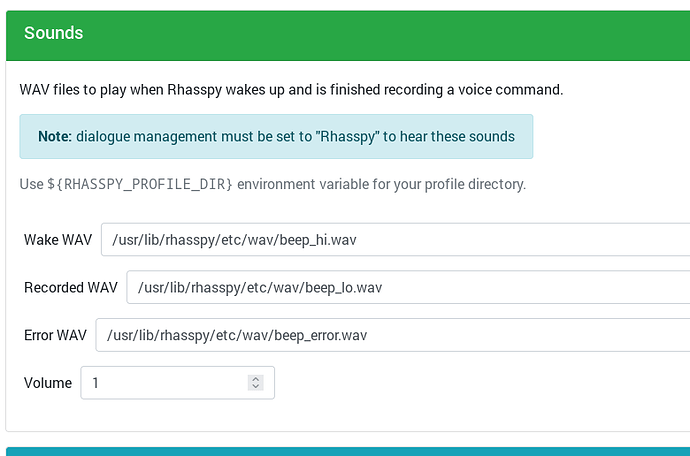Hi
I jut installed with deb package rhasspy 2.5.10 on a clean raspbian on a Pi 0 W. So far Rhasspy looks to run fine but I can’t use the Respeaker audio recording interface in Rhasspy.
When I select Audio Recording (setup with PyAudio), I click Refresh then I select my respeaker audio card and Save settings, Rhasspy restarts and when I go back in Audio recordings tab it is on Default  I have installed the nice little script for LED animation on the respeaker and I see well LEDs go on when I put Rhasspy in Wakeup mode but it detects nothing. I have also checked in alsamixer if all input levels on respeaker cards were ok (they are all at mid range).
I have installed the nice little script for LED animation on the respeaker and I see well LEDs go on when I put Rhasspy in Wakeup mode but it detects nothing. I have also checked in alsamixer if all input levels on respeaker cards were ok (they are all at mid range).
When I check in JSon config file it looks like it doesn’t save the setting 
“microphone”: {
“pyaudio”: {
“device”: “0”
},
“system”: “pyaudio”
},
Not sure if I missed something obvious there but I tried with a different Respeaker card just in case and it’s same 
For playing it looks to record properly the respeaker but I don’t have any sound coming out  and I have a timeout with that error after:
and I have a timeout with that error after:
[ERROR:2021-06-19 18:02:15,615] rhasspyserver_hermes:
Traceback (most recent call last):
File “/usr/lib/rhasspy/usr/local/lib/python3.7/site-packages/quart/app.py”, line 1821, in full_dispatch_request
result = await self.dispatch_request(request_context)
File “/usr/lib/rhasspy/usr/local/lib/python3.7/site-packages/quart/app.py”, line 1869, in dispatch_request
return await handler(**request_.view_args)
File “/usr/lib/rhasspy/rhasspy-server-hermes/rhasspyserver_hermes/main.py”, line 1692, in api_text_to_speech
results = await asyncio.gather(*aws)
File “/usr/lib/rhasspy/rhasspy-server-hermes/rhasspyserver_hermes/main.py”, line 1678, in speak
say_chars_per_second=say_chars_per_second,
File “/usr/lib/rhasspy/rhasspy-server-hermes/rhasspyserver_hermes/init.py”, line 616, in speak_sentence
handle_finished(), messages, message_types, timeout_seconds=timeout_seconds
File “/usr/lib/rhasspy/rhasspy-server-hermes/rhasspyserver_hermes/init.py”, line 994, in publish_wait
result_awaitable, timeout=timeout_seconds
File “/usr/lib/rhasspy/usr/local/lib/python3.7/asyncio/tasks.py”, line 449, in wait_for
raise futures.TimeoutError()
concurrent.futures._base.TimeoutError
[DEBUG:2021-06-19 18:01:45,555] rhasspyserver_hermes: Publishing 141 bytes(s) to hermes/tts/say
[DEBUG:2021-06-19 18:01:45,519] rhasspyserver_hermes: → TtsSay(text=‘quel temps fait il’, site_id=‘salon’, lang=None, id=‘7ff16a8e-ea7c-4999-b0d8-9507a7317f66’, session_id=’’, volume=1.0)
[DEBUG:2021-06-19 18:01:45,458] rhasspyserver_hermes: Subscribed to hermes/error/audioServer/play
[DEBUG:2021-06-19 18:01:45,437] rhasspyserver_hermes: Subscribed to hermes/audioServer/salon/playBytes/#
[DEBUG:2021-06-19 18:01:45,417] rhasspyserver_hermes: Subscribed to hermes/error/tts
[DEBUG:2021-06-19 18:01:45,391] rhasspyserver_hermes: Subscribed to hermes/tts/sayFinished
[DEBUG:2021-06-19 18:01:45,339] rhasspyserver_hermes: TTS timeout will be 30 second(s)
[DEBUG:2021-06-19 18:01:43,124] rhasspyserver_hermes: Publishing 34 bytes(s) to rhasspy/audioServer/setVolume
[DEBUG:2021-06-19 18:01:43,063] rhasspyserver_hermes: → AudioSetVolume(volume=1.0, site_id=‘salon’)
My system is setup as Remote HTTP server for one server running as a service in Home Assistantand satellite on the PI 0 W where I have these audio problems !
Thanks for your ideas 
Vincèn