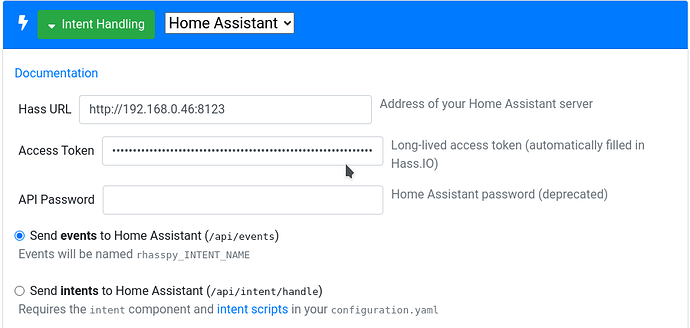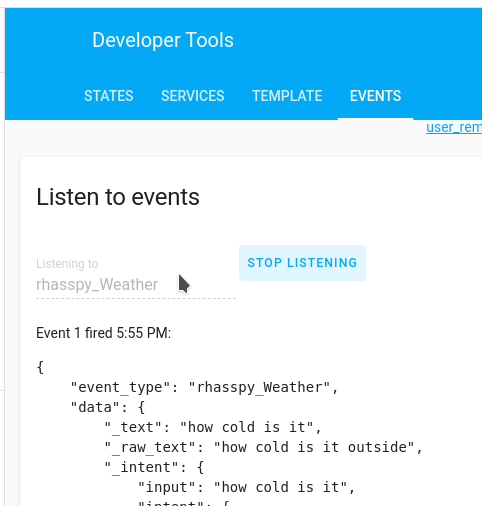I have Rhasspy setup with a Satellite and Base, and I would like to connect them with Home Assistant.
I’ve been working on trying to ask Rhasspy the temperature, Rhasspy hand off to HA and have HA respond. I’m using the intents option right now.
I can see the Satellit handing things off to the base. I can see the base identifing the intent and publishing to websocket but then I get nothing back.
So I’m not sure if HA isn’t getting the intent, it’s not doing anything, or it’s responding but Rhasspy isn’t doing it’s thing.
So I thought maybe if I try to control a light through Rhasspy and HA that it might be easier to sort where the issue it.
I figured it might easier too, well I think I was wrong. I saw there was once was a RGB light example in the docs at: https://rhasspy.readthedocs.io/en/latest/tutorials/#rgb-light-example
but it seems that the example has been removed.
I have no idea what the HA intent should look light if there is an example I could see that would be great.