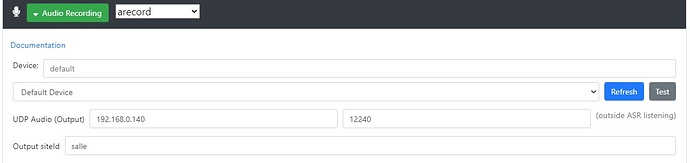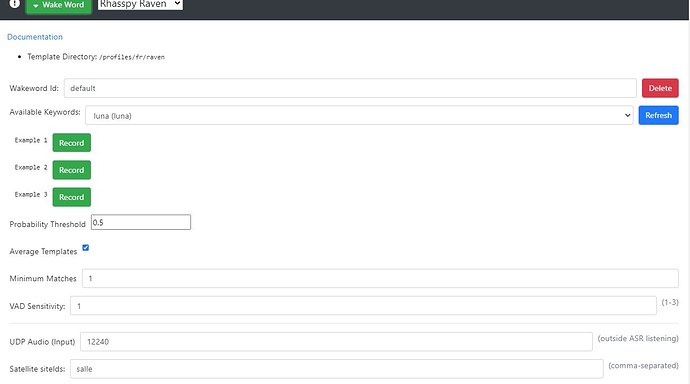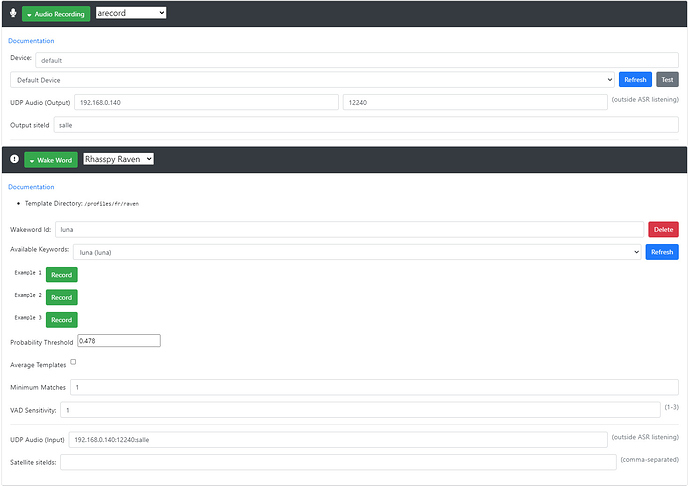Ok, both master and satellit on rpi4/3, a lot better. Pi0 become really not usable, too slow to boot, restart, detect hotword etc.
I have a question regarding raven multiple custom wakeword
Here are my settings in profile.json, based on the doc example
"wake": {
"raven": {
"average_templates": false,
"keywords": {
"bibi": {
"average_templates": false,
"minimum_matches": 1,
"probability_threshold": 0.7
},
"bobo": {
"average_templates": false,
"minimum_matches": 1,
"probability_threshold": 0.7
},
"bebe": {
"average_templates": false,
"minimum_matches": 1,
"probability_threshold": 0.7
}
},
"probability_threshold": "0.482",
"udp_audio": "localhost:12240:salle",
"vad_sensitivity": "1"
},
"system": "raven"
},
Questions:
in main raven object there is probability_threshold as string, saved by settings interface.
in each wakeword object there is also probability_threshold with an integer.
In case of multiple wakeword, which one is taken into account ? Does all should be string or int ?
Same for average_templates and minimum_matches
UDP audio is now working with localhost. Have check with mqttexplorer and no wav chunk streaming on mqtt 
Last step is really getting multiple custom wakeword working reliably. Everything else works nice !!

 But Raven put back the hope of putting it in production one day !
But Raven put back the hope of putting it in production one day !