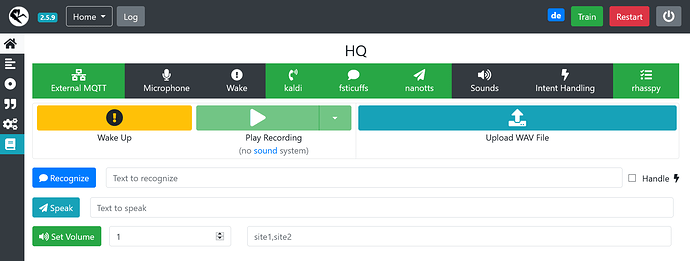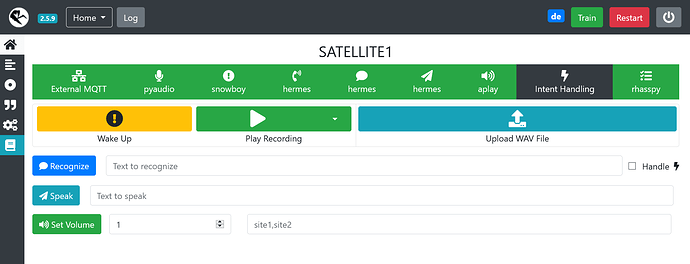Hi,
I got my server-client setup working now…
The server runs Rhasspy in a Docker container using an intel NUC.
I’m running these settings:
My testing satellite runs on a RaspberryPi 3b+ with a seeed-4mic-voicecard
and running these settings:
maybe it’s useful to someone trying to get a server-client setup working, because the docs are a little bit outdated and the screenshots there are a little confusing because they’re taken from an older version of rhasspy.
I’m using Snowboy for wakeword and NanoTTS for text to speech.
But I’m having problems getting porcupine (on satellite) and larynxTTS (on server) running.
If I’m trying to use Porcupine, no wakewords are available, and if I try to use the refresh button it searches forever and gives me a timeout error.
On server side I would like to use Larynx instead of NanoTTS, the voices list from Larynx is not empty but if I try to send text using the speak button on satellite (which works with NanoTTS) I also get a timeout error.
maybe files are missing or folder or file rights are wrong?
I’m a little bit stuck at this point - maybe someone got an idea why Porcupine and Larynx not working for me… I’ve tried updating the docker image, but I’m already on latest release. (2.5.9)
It would be nice to know where the folders for these services are located in a docker install and how to acces them? (I never used docker based stuff before)
thanks,
Dan