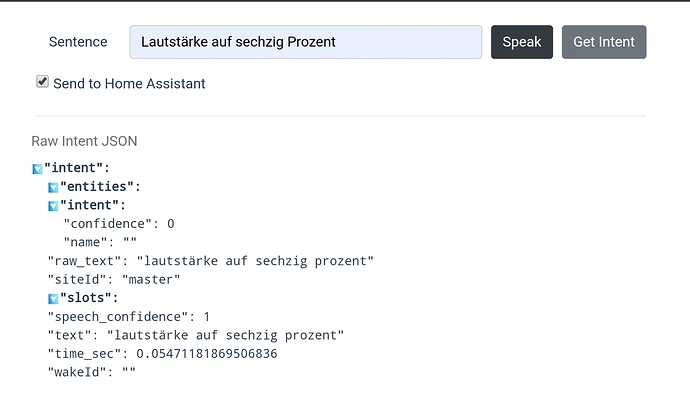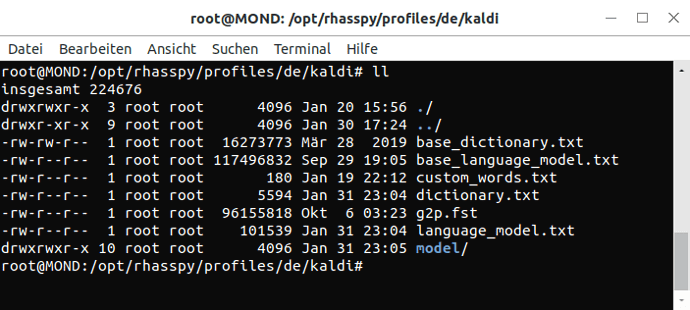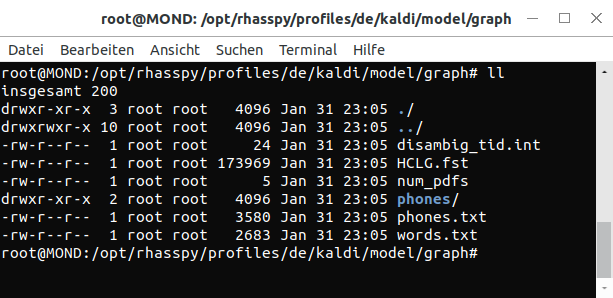Hi Sikk,
I am also having an issue with number ranges that I intend to use to dim lights and to set blinds. For static lights, dimmable lights and blinds I am using commands in my sentences.ini that are nearly identical. Since I am not using HA but ioBroker instead device ids and states/values are sent to my mqtt server.
While everything is fine with static lights, the levels used for dimmers and blinds are not assigned correctly to the devices’ states.
These are my sentences:
[ChangeDeviceState]
($device_change_command_synonyms) [(die | das)] ($device_switch_name){device} ($device_state){value} (:){state:.STATE}
[ChangeDimmerLevel]
dimmer_level = (ein:1 | (1…100)){value}
($device_change_command_synonyms) [(die | das | den)] ($device_dimmer_name){device} [auf] <dimmer_level>{value} (:){state:.LEVEL} [Prozent]
[ChangeBlindLevel]
blind_level = (ein:1 | (1…100)){value}
($device_change_command_synonyms) [(die | das | den)] [Rollladen] [im] ($device_blind_name){device} [auf] <blind_level>{value} (:){state:.State} [Prozent]
and this is an extract of my slots:
"device_blind_name": [
"(schlafzimmerlinks):javascript.0.Rollladen.SchlafzimmerLinks",
"(umkleidezimmer):javascript.0.Rollladen.Umkleidezimmer",
"(schlafzimmerrechts):javascript.0.Rollladen.SchlafzimmerRechts"
],
"device_change_command_synonyms": [
"stell",
"stelle",
"schalt",
"setz",
"schalte",
"setze"
],
"device_dimmer_name": [
"(haengelampe):hm-rpc.0.OEQ5555555.1",
"(schreibtischlampe | bürolampe):hm-rpc.0.MEQ8888888.1",
"(sideboardlampe):hm-rpc.0.LEQ0987654.1",
"(stehlampe | wohnzimmerlampe):hm-rpc.0.LEQ2222222.1"
],
"device_state": [
"aus:false",
"ein:true",
"an:true"
],
"device_switch_name": [
"(allekuechenlampen):",
"(rechtekuechenlampe):hm-rpc.0.OEQ1234567.1",
"(medienschrank):rflink.0.channels.milightv1_1.all_01",
"(beidekuechenlampen):",
"(allelampen):",
"(schlafzimmerlampe | tannenbaum | mobilesteckdose):hm-rpc.0.LEQ2323232.1",
"(mobilesteckdose):hm-rpc.0.LEQ0470470.1",
"(linkekuechenlampe):hm-rpc.0.OEQ2872872.1",
"(esszimmerlampe):hm-rpc.0.OEQ2435460.1"
],
The Rhasspy speech tab shows for static lights:
Sentence: schalte die hm-rpc.0.OEQ1234567.1 false .STATE
ChangeDeviceState
hm-rpc.0.OEQ1234567.1 device
.STATE state
false value
Raw Intent JSON
“intent”:
“entities”:
0:
“end”: 33
“entity”: “device”
“raw_end”: 30
“raw_start”: 12
“raw_tokens”:
0: “rechtekuechenlampe”
“raw_value”: “rechtekuechenlampe”
“start”: 12
“tokens”:
0: “hm-rpc.0.OEQ1234567.1”
“value”: “hm-rpc.0.OEQ1234567.1”
1:
“end”: 39
“entity”: “value”
“raw_end”: 34
“raw_start”: 31
“raw_tokens”:
0: “aus”
“raw_value”: “aus”
“start”: 34
“tokens”:
0: “false”
“value”: “false”
2:
“end”: 46
“entity”: “state”
“raw_end”: 34
“raw_start”: 35
“raw_tokens”:
“raw_value”: “”
“start”: 40
“tokens”:
0: “.STATE”
“value”: “.STATE”
“intent”:
“confidence”: 1
“name”: “ChangeDeviceState”
“raw_text”: “schalte die rechtekuechenlampe aus”
“raw_tokens”:
0: “schalte”
1: “die”
2: “rechtekuechenlampe”
3: “aus”
“recognize_seconds”: 0.00936987399472855
“siteId”: “default”
“slots”:
“device”: “hm-rpc.0.OEQ1234567.1”
“state”: “.STATE”
“value”: “false”
“speech_confidence”: 0.36087698508522514
“text”: “schalte die hm-rpc.0.OEQ1234567.1 false .STATE”
“tokens”:
0: “schalte”
1: “die”
2: “hm-rpc.0.OEQ1234567.1”
3: “false”
4: “.STATE”
“wakeId”: “”
and for dimmers and blinds:
Sentence: setze die hm-rpc.0.LEQ0987654.1 auf 80 .LEVEL prozent
ChangeDimmerLevel
hm-rpc.0.LEQ0987654.1 device
.LEVEL state
value
Raw Intent JSON
“intent”:
“entities”:
0:
“end”: 31
“entity”: “device”
“raw_end”: 24
“raw_start”: 10
“raw_tokens”:
0: “sideboardlampe”
“raw_value”: “sideboardlampe”
“start”: 10
“tokens”:
0: “hm-rpc.0.LEQ0987654.1”
“value”: “hm-rpc.0.LEQ0987654.1”
1:
“end”: 38
“entity”: “value”
“raw_end”: 36
“raw_start”: 29
“raw_tokens”:
0: “achtzig”
“raw_value”: “achtzig”
“start”: 36
“tokens”:
0: 80
“value”: 80
2:
“end”: 38
“entity”: “value”
“raw_end”: 36
“raw_start”: 29
“raw_tokens”:
“raw_value”: “”
“start”: 36
“tokens”:
“value”: “”
3:
“end”: 45
“entity”: “state”
“raw_end”: 36
“raw_start”: 37
“raw_tokens”:
“raw_value”: “”
“start”: 39
“tokens”:
0: “.LEVEL”
“value”: “.LEVEL”
“intent”:
“confidence”: 1
“name”: “ChangeDimmerLevel”
“raw_text”: “setze die sideboardlampe auf achtzig prozent”
“raw_tokens”:
0: “setze”
1: “die”
2: “sideboardlampe”
3: “auf”
4: “achtzig”
5: “prozent”
“recognize_seconds”: 0.058644142001867294
“siteId”: “default”
“slots”:
“device”: “hm-rpc.0.LEQ0987654.1”
“state”: “.LEVEL”
“value”: “”
“speech_confidence”: 0.2548045540182028
“text”: “setze die hm-rpc.0.LEQ0987654.1 auf 80 .LEVEL prozent”
“tokens”:
0: “setze”
1: “die”
2: “hm-rpc.0.LEQ0987654.1”
3: “auf”
4: 80
5: “.LEVEL”
6: “prozent”
“wakeId”: “”
The intents in mqtt look like this:
[ChangeDeviceState]
{“device”: “hm-rpc.0.OEQQ0987654.1”, “value”: “false”, “state”: “.STATE”}
[ChangeDimmerLevel]
{“device”: “hm-rpc.0.OEQ1234567.1”, “value”: “”, “state”: “.LEVEL”}
So the question is, why the values of the levels are not being assigned correctly although the are identified correctly.
Can anybody help please? Thank you in advance.
Thomas (tobetobe)