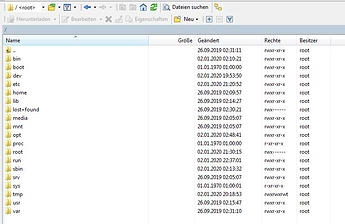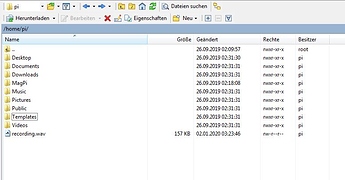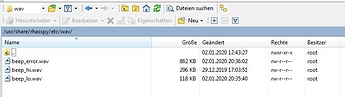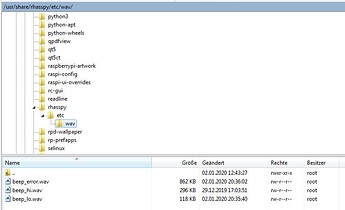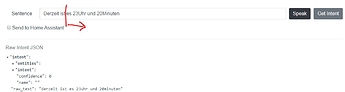Hello everyone,
Iam a complete newbie in things of voice assistant and working (struggeling) for ~2 weeks now, without any success.
3 weeks before the taking over of Snips I started with our project of voice control of our KNX smart home, controlled by edomi.
It was not enough time to get some experience, because I am not an expert in computers at all.
Nevertheless, I like to understand and apply the voice control for our home. And everything what I saw in the last couple weeks,
Rhasspy is growing and will get a lot of advantage of the “snips down”.
Right now I have a problem to set up snowboy for wake word. I tried with pocketsphinx, but this is awful.
Our setup is as follows:
MQTT, as well as node-red are running as package on a Synology Diskstation.
Rhasspy is installed on a PI3B+
according to
arecord -D plughw:1,0 -d 3 test.wav && aplay test.wav
the matrix voice is working properly.
“Hey Snips.pmdl” is created and downloaded on a windows computer.
On Rhasspy 2.4.15 I get the problem:
"SnowboyWakeListener Missing model Snowboy model could not be loaded from profiles/de/snowboy/Hey Snips.umdl"
Where the hell can I find the rhasspy folders which are described in the docs as follows:
"When saving the sentences.ini file, Rhasspy will create $HOME/.config/rhasspy/profiles/en (if it doesn’t exist), and write sentences.ini in that directory.
In my Raspberry directory I can not find such a folder.
Does anyone has some hints for me?
Please keep in mind: Newbie 
Thanks in advance.
Thomas