Built new builds for ReSpeaker Core v2
You can download the images here
Image respeaker-debian-10-iot-sd-20230404-4gb.img.gz
Description
- Debian 10 with all updates
- SFTP access is enabled - root access
- SSH access is enabled - you can immediately connect to ReSpeaker via the Putty console
- Custom SSH banner
- LEDs are working
- Sound works
- The microphone works
- The button works
Accounts
User respeaker
Login: respeaker
Password: 12345678
User root
Login: root
Password: 12345678
Installation
- Install to SD card via balenaEtcher program
Image respeaker-debian-11-iot-sd-20230404-4gb.img.gz
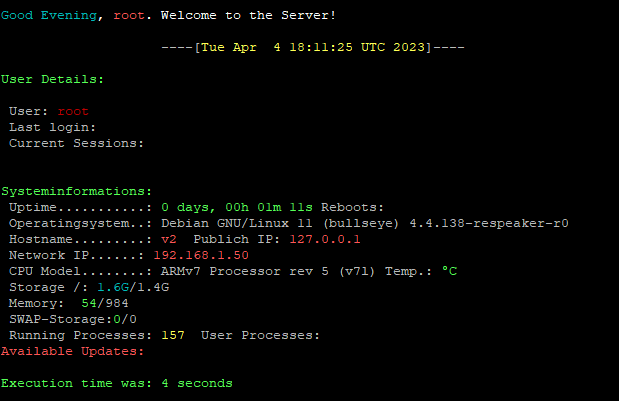
Description
- Debian 11 with all updates
- SFTP access is enabled - root access
- SSH access is enabled - you can immediately connect to ReSpeaker via the Putty console
- Custom SSH banner
- LEDs are working
- Sound works
- The microphone works
- The button works
Accounts
User respeaker
Login: respeaker
Password: 12345678
User root
Login: root
Password: 12345678
Installation
- Install to SD card via balenaEtcher program
Image respeaker-debian-11-iot-sd-rhasspy-hermessled-20230404-4gb.img.xz
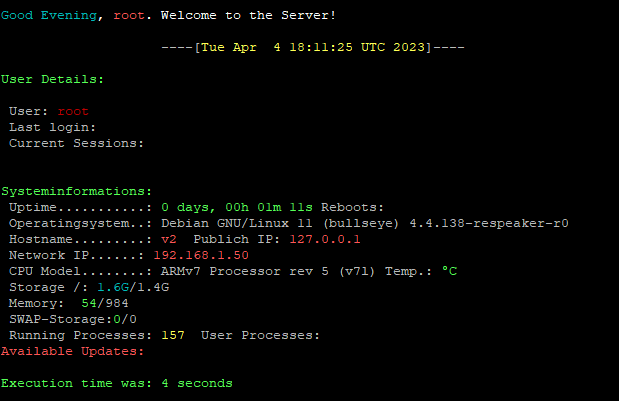
Description
- Debian 11 with all updates
- SFTP access is enabled - root access
- SSH access is enabled - you can immediately connect to ReSpeaker via the Putty console
- Custom SSH banner
- LEDs are working
- Sound works
- The microphone works
- The button works
- Installed Rhasspy 2.5.11
- HermesLedControl is installed
- The inclusion of LEDs is included in the startup (we read in detail here and here and here)
Accounts
User respeaker
Login: respeaker
Password: 12345678
User root
Login: root
Password: 12345678
Installation
- Install to SD card via balenaEtcher program