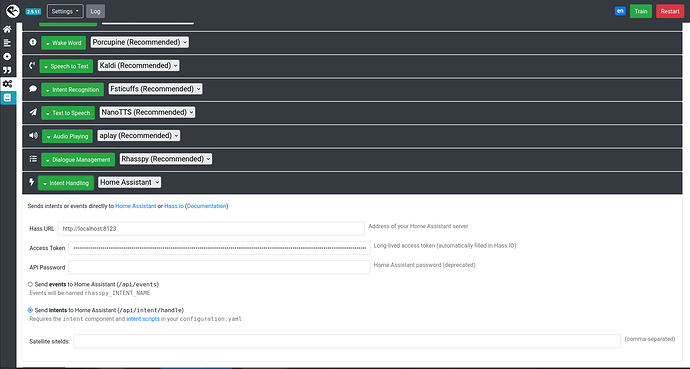I have installed Home Assistant and Rhasspy 2.5.11.
I have added this sentence:
[HassDimKitchenLights]
dim the lights
When I say “dim the ligths” the words are recognized, and the logs claim that the intent has been sent:
[DEBUG:2023-04-23 19:20:53,492] rhasspyserver_hermes: Sent 373 char(s) to websocket
[DEBUG:2023-04-23 19:20:53,482] rhasspyserver_hermes: Publishing 21 bytes(s) to rhasspy/handle/toggleOn
[DEBUG:2023-04-23 19:20:53,481] rhasspyserver_hermes: -> HandleToggleOn(site_id='default')
[DEBUG:2023-04-23 19:20:53,474] rhasspyserver_hermes: Handling NluIntent (topic=hermes/intent/HassDimKitchenLights, id=f72c2288-26f1-488f-8f3d-ae271dac3818)
[DEBUG:2023-04-23 19:20:53,473] rhasspyserver_hermes: <- NluIntent(input='dim the lights', intent=Intent(intent_name='HassDimKitchenLights', confidence_score=1.0), site_id='default', id='1a19c29f-7afb-43cb-8531-257779008048', slots=[], session_id='1a19c29f-7afb-43cb-8531-257779008048', custom_data=None, asr_tokens=[[AsrToken(value='dim', confidence=1.0, range_start=0, range_end=3, time=None), AsrToken(value='the', confidence=1.0, range_start=4, range_end=7, time=None), AsrToken(value='lights', confidence=1.0, range_start=8, range_end=14, time=None)]], asr_confidence=None, raw_input='dim the lights', wakeword_id=None, lang=None)
[DEBUG:2023-04-23 19:20:53,369] rhasspyserver_hermes: Publishing 270 bytes(s) to hermes/nlu/query
[DEBUG:2023-04-23 19:20:53,368] rhasspyserver_hermes: -> NluQuery(input='dim the lights', site_id='default', id='1a19c29f-7afb-43cb-8531-257779008048', intent_filter=None, session_id='1a19c29f-7afb-43cb-8531-257779008048', wakeword_id=None, lang=None, custom_data=None, asr_confidence=None, custom_entities=None)
[DEBUG:2023-04-23 19:20:53,365] rhasspyserver_hermes: Publishing 21 bytes(s) to rhasspy/handle/toggleOff
[DEBUG:2023-04-23 19:20:53,364] rhasspyserver_hermes: -> HandleToggleOff(site_id='default')
But on the Home Assistant side nothing happens. The HA logs do not show anything, and nothing happens.
If I take the intent part of the json generated by Rhasspy and send it directly to HA via curl, it works and I get the response I expected, but Rhasspy apparently does not send the intent at all.
My Intent Handling section is configured as shown in the image.