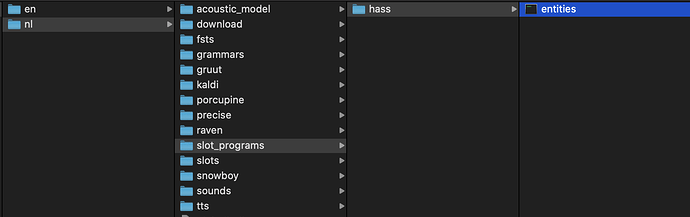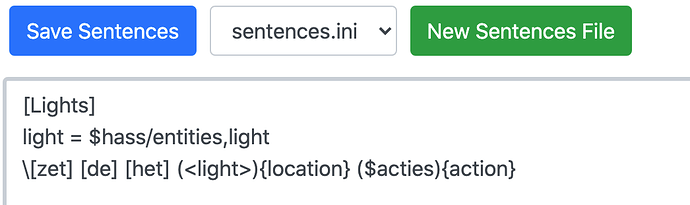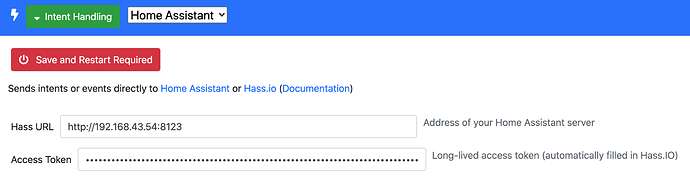Hi.
First of all let me thank you for this awesome project. I really love it!
I set up now everything and it’s working. But I cannot get rhasspy to download the entities.
Here are the steps I took to get it partially work.
At first some basic infos.
HA: Runs in a venv with the recent version 2021.5.1
Rhasspy: v2.5.10 runs in a docker environment on the same system
- downloaded the script “entitites” from https://github.com/rhasspy/rhasspy/tree/master/examples/homeassistant/profile/slot_programs/hass, put it locally on my HA system under “/home/username/.config/rhasspy/profiles/de/slot_programs/hass/entities” and made in executable. Additionaly I added “intent:” in the configuration.yaml in HA and reloaded it.
- I tried it then to add the following to the sentences, but it did not work as it complained about not existing slots (e.g) $hass/entities,light and $hass/entities,switch
[HassTurnOn] lights = $hass/entities,light switches = $hass/entities,switch entities = <lights> | <switches> schalte [das] (<entities>){name} ein [HassTurnOff] schalte [das] (<HassTurnOn.entities>){name} aus [HassToggle] entities = <HassTurnOn.entities> toggle [the] (<entities>){name} [HassLightSet] stelle [das] (<HassTurnOn.lights>){name} [color] auf ($hass/colors){color} stelle [die] (<HassTurnOn.lights>){name} helligkeit auf (0..100){brightness} stelle [das] (<HassTurnOn.lights>){name} auf (0..100){brightness} prozent helligkeit
Unfortunately that did not work. As it complained about the not existing slots.
- I created the slots manually. I guess I did here something wrong because it was a lot of trial and error. I created the slots like this
a) hass/entities,light
b) hass/entities,switch
But when I went back to save the config the slots were deleted again, so i put a dummy line “test” in them, saved the result for switch and light and then saved the configuration again. This time it worked.
It seems that rhasspy is not downloading all the entitites at all. I guess I made a mistake with the slot naming. My guess goes in the direction, that the naming “hass/entities,light” for example is wrong and the “,” indicates somehow that this must be just inside the slot “hass/entities” But please correct me if I am wrong.
I made it now work as I copied some of the friendly names from HA to the two slots. Like
a) to the slot hass/entities,light: Licht Schlafzimmer Ambient
b) to the slot hass/entities,switch: Steckdose Küche
But I really would like to have the possibility to download the entities new every time I hit the train button, as I have a lot of entitites
Furhermore I have another quesion: Unfortunately the voice feedback I get back is in english. This is due to HA I guess. As far as I can see it uses the internal states (e.g ON/OFF) for this. Any ideas how I could change this?
Because in the future I want to be able to get German Time and sensor states back. Like “Wakeword, was ist die Temperatur im Wohnzimmer” and get a german response to that.
Since all this took me the whole day yesterday, is it possible to add some things to the docu? Because the docu is not that clear what to do. Especially when you start from scratch and you never did that before. This would be awesome! 
Again: Thanks all for the outstanding contribution to this!
cheers
nightingale