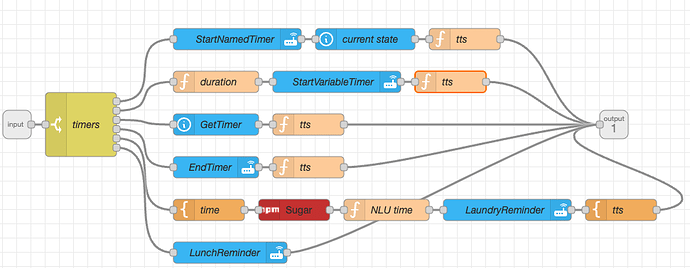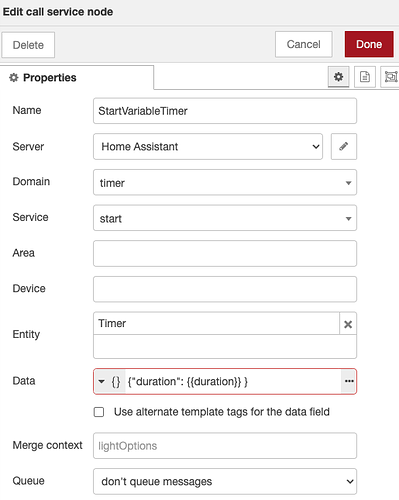Hello,
New to HA and Rhasspy but have managed to get a server/satellite configuration working with several intents working for lighting, tv, roku’s, weather etc. I manage by borrowing code from here and there, but at this point have not been successful first, to fully grasp the mechanisms involved in setting a timer and controlling it and second finding the code examples to figure it out. I can post the Automation Yaml and the Rhasspy sentences that at least don’t throw any errors! But would love some help understanding how to get it functioning.
HA yaml–
alias: Rhasspy SetTimer
description: “”
trigger:
- platform: event
event_type: rhasspy_SetTimer
action: - variables:
hours: >
{% set h = trigger.event.data.hours %} {{ ‘0’~h if h is defined else
‘00’}}
minutes: >
{% set m = trigger.event.data.minutes %} {{ m if m is defined else
‘00’}}
seconds: >
{% set s = trigger.event.data.seconds %} {{ s if s is defined else
‘00’}} - service: timer.start
data:
entity_id: timer.timer
duration: “{{ hours }}:{{ minutes }}:{{ seconds }}”
mode: single
Rhasspy–
Timer
[SetTimer]
seconds = (1){seconds!int} seconds | (2…59){seconds!int}seconds
minutes = (1){minutes!int} minute | (2…59){minutes!int}minutes
hours = (1){hours!int} hour | (2…24){hours!int}hours
set [a] timer for
set [a] timer for
set [a] timer for
set [a] timer for [and]
set [a] timer for [and]
set [a] timer for [and][and]