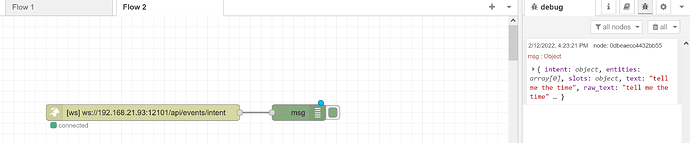Hello!
I have installed Home Assistant as a container to an Intel NUC system (Debian) with IP 192.168.21.90. HA is working properly and I have also configured the MQTT server (Mosquitto) with a user for Rhasspy (username: rhasspy).
I have installed Rhasspy as a container to an Asus tinker board system (Armbian) with IP 192.168.21.93. Mic and speakers are configured. Rhasspy is connected to the external (HA) MQTT, using HA for intent handling and is configured to send events.
While curl -X GET -H “Authorization: Bearer MY_TOKEN” -H “Content-Type: application/json” http://192.168.21.90:8123/api/ returns {“message”: “API running.”}, no event is received by HA.
I try to listen to rhasspy_GetTime with no success. At the same time, if I connect to the HA MQQT server and listen at the topic hermes/intent/GetTime, I get:
{"input": "tell me the time", "intent": {"intentName": "GetTime", "confidenceScore": 1.0}, "siteId": "default", "id": "3b768435-3664-422c-bb76-c63f70976da6", "slots": [], "sessionId": "3b768435-3664-422c-bb76-c63f70976da6", "customData": null, "asrTokens": [[{"value": "tell", "confidence": 1.0, "rangeStart": 0, "rangeEnd": 4, "time": null}, {"value": "me", "confidence": 1.0, "rangeStart": 5, "rangeEnd": 7, "time": null}, {"value": "the", "confidence": 1.0, "rangeStart": 8, "rangeEnd": 11, "time": null}, {"value": "time", "confidence": 1.0, "rangeStart": 12, "rangeEnd": 16, "time": null}]], "asrConfidence": null, "rawInput": "tell me the time", "wakewordId": null, "lang": null}
My Rhasspy profile is the following:
{
"dialogue": {
"system": "rhasspy"
},
"handle": {
"system": "hass"
},
"home_assistant": {
"access_token": "MY_TOKEN",
"handle_type": "event",
"url": "http://192.168.21.90:8123"
},
"intent": {
"system": "fsticuffs"
},
"microphone": {
"arecord": {
"device": "default:CARD=CameraB409241"
},
"system": "arecord"
},
"mqtt": {
"enabled": "true",
"host": "192.168.21.90",
"password": "MY_PASSWD",
"username": "rhasspy"
},
"sounds": {
"aplay": {
"device": "plughw:CARD=OnBoard,DEV=2"
},
"system": "aplay"
},
"speech_to_text": {
"system": "kaldi"
},
"text_to_speech": {
"larynx": {
"default_voice": "southern_english_male",
"vocoder": "vctk_medium"
},
"system": "larynx"
},
"wake": {
"porcupine": {
"keyword_path": "jarvis_raspberry-pi.ppn"
},
"system": "porcupine"
}
}
Any ideas?