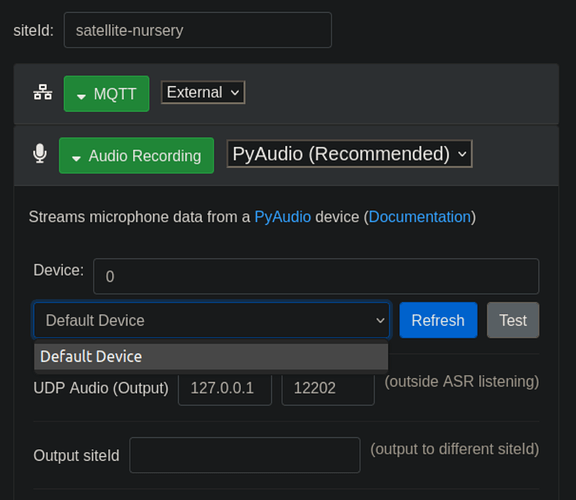I recently started playing with Rhasspy and im hooked! I am using the “server + satellites” configuration and have had success with using Raspberry Pi 3b as a dedicated satellite.
My current issue is with converting an existing Raspberry Pi 4b that has been running a video / audio baby monitor + Mycroft voice assistant from Mycroft to a Rhasspy satellite. I figured this would be simple, but im running in to one hiccup getting Rhasspy to recognize the microphone that is also being used by the baby monitor software.
This is my asound.conf which allows both the baby monitor and Mycroft to access the mic simultaneously:
pcm.dsnooped {
type dsnoop
ipc_key 2241234
slave {
pcm "hw:1,0"
channels 1
rate 16000
}
}
pcm.!default {
type asym
playback.pcm {
type plug
slave.pcm "hw:0,0"
}
capture.pcm {
type plug
slave.pcm "dsnooped"
}
}
Mycroft and the baby monitor can simultaneously record from this dsnooped device, but in the Rhasspy interface i am unable to get audio recording to work.
I’ve done some cursory searches of related questions and it seems like this may be a limitation of Docker (or the rhasspy docker image) and its ability to interact with dsnoop devices on the host machine? Is this correct? or am i missing something?
Some extra details if they’re helpful:
-
arecord -Lon host
pi@picroft:~ $ arecord -L
null
Discard all samples (playback) or generate zero samples (capture)
jack
JACK Audio Connection Kit
pulse
PulseAudio Sound Server
dsnooped
default
Playback/recording through the PulseAudio sound server
usbstream:CARD=Headphones
bcm2835 Headphones
USB Stream Output
sysdefault:CARD=Mic
Samson Go Mic, USB Audio
Default Audio Device
front:CARD=Mic,DEV=0
Samson Go Mic, USB Audio
Front speakers
surround21:CARD=Mic,DEV=0
Samson Go Mic, USB Audio
2.1 Surround output to Front and Subwoofer speakers
surround40:CARD=Mic,DEV=0
Samson Go Mic, USB Audio
4.0 Surround output to Front and Rear speakers
surround41:CARD=Mic,DEV=0
Samson Go Mic, USB Audio
4.1 Surround output to Front, Rear and Subwoofer speakers
surround50:CARD=Mic,DEV=0
Samson Go Mic, USB Audio
5.0 Surround output to Front, Center and Rear speakers
surround51:CARD=Mic,DEV=0
Samson Go Mic, USB Audio
5.1 Surround output to Front, Center, Rear and Subwoofer speakers
surround71:CARD=Mic,DEV=0
Samson Go Mic, USB Audio
7.1 Surround output to Front, Center, Side, Rear and Woofer speakers
iec958:CARD=Mic,DEV=0
Samson Go Mic, USB Audio
IEC958 (S/PDIF) Digital Audio Output
dmix:CARD=Mic,DEV=0
Samson Go Mic, USB Audio
Direct sample mixing device
dsnoop:CARD=Mic,DEV=0
Samson Go Mic, USB Audio
Direct sample snooping device
hw:CARD=Mic,DEV=0
Samson Go Mic, USB Audio
Direct hardware device without any conversions
plughw:CARD=Mic,DEV=0
Samson Go Mic, USB Audio
Hardware device with all software conversions
usbstream:CARD=Mic
Samson Go Mic
USB Stream Output
-
arecord -lon host
pi@picroft:~ $ arecord -l
**** List of CAPTURE Hardware Devices ****
card 1: Mic [Samson Go Mic], device 0: USB Audio [USB Audio]
Subdevices: 0/1
Subdevice #0: subdevice #0
Screenshots from Rhasspy audio interface:
- PyAudio: No devices listed
Thanks in advance for any help!