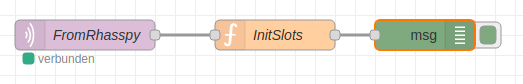Hello,
I’m new to this forum and just started to use Rhasspy and Node Red. I’m running rhasspy secured (v2.5.9) on a Pi4 in a docker container using docker-compose and want to use node red to handle the messages coming from Rhasspy.
I tried several node-red setup’s (secured/unsecured, same Pi/other Pi, docker/straight via sudo apt install) to connect to the Rhasspy but without success. (websocket in: wss://hostname:12101/api/events/intent)
If I run Rhasspy unsecured (remove --certfile ‘certfile’ --keyfile ‘keyfile’ from docker-compose.yml) everything works fine. Node red connects to the websocket without a problem in each node red setup I try. (websocket in: ws://hostname:12101/api/events/intent).
Weird thing is that when I use the Websocket extention in Chrome I can connect to wss://hostname:12101/api/events/intent
And when I use node red I can establish a secure websocket connection to wss://echo.websocket.org
So Node Red is able to establish a secure websocket connection, but not to Rhasspy.
Secure websocket Rhasspy works because I can see the messages when I use the Chrome Websocket testing extention.
Can anyone explain what I’m missing?
If code is needed just let me know.
Thank you