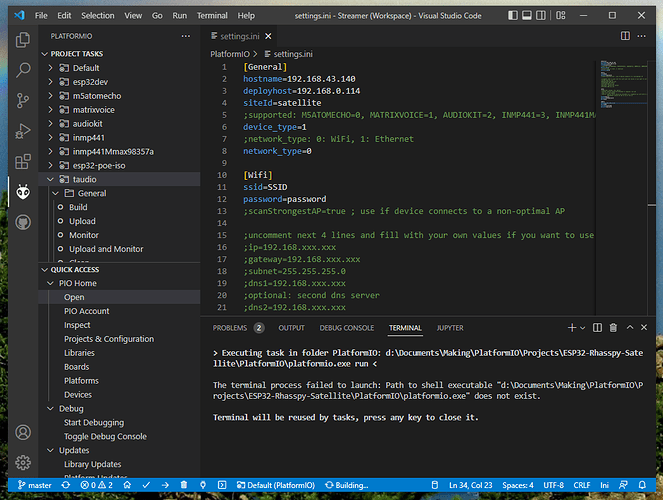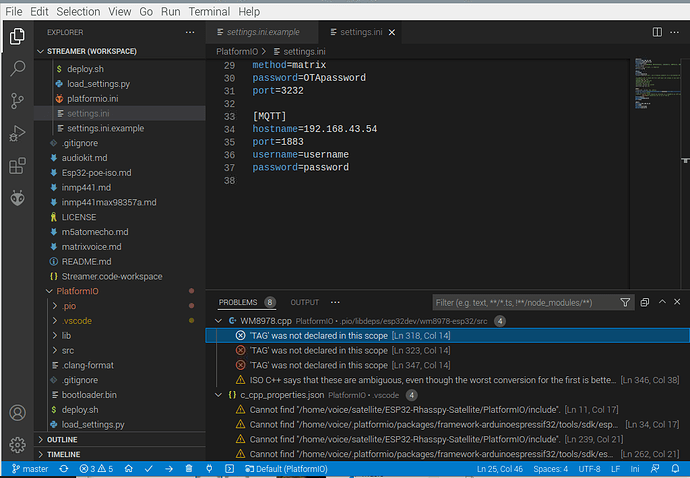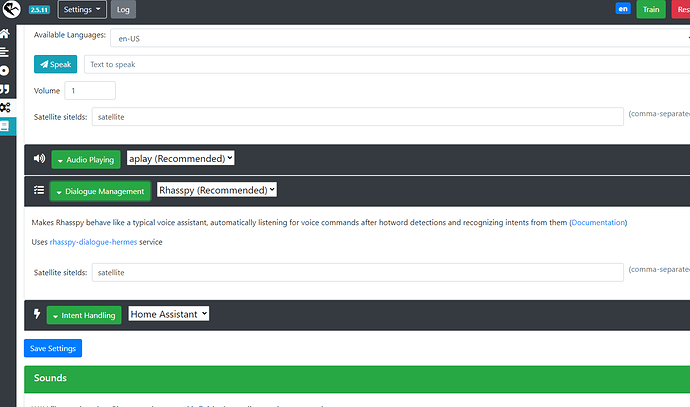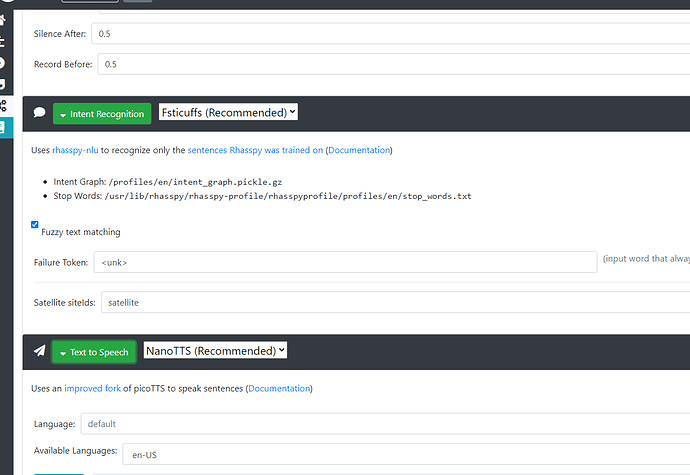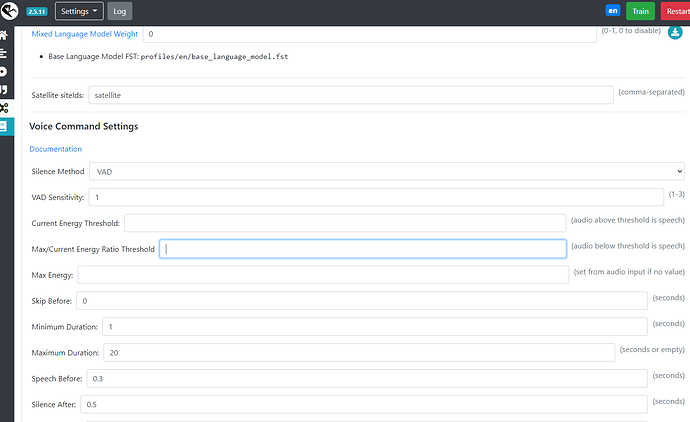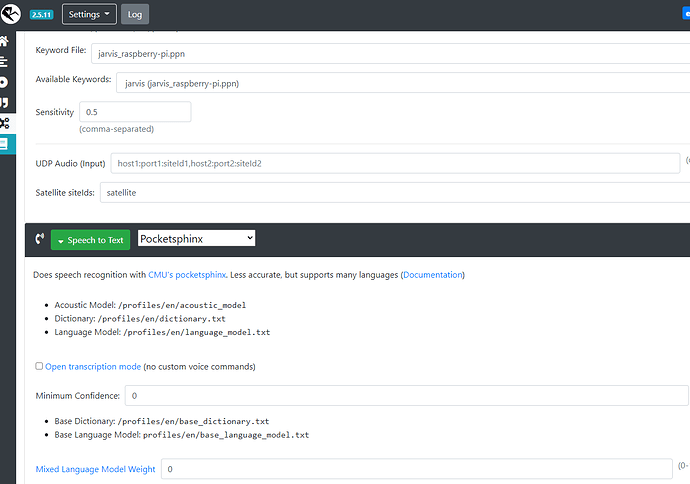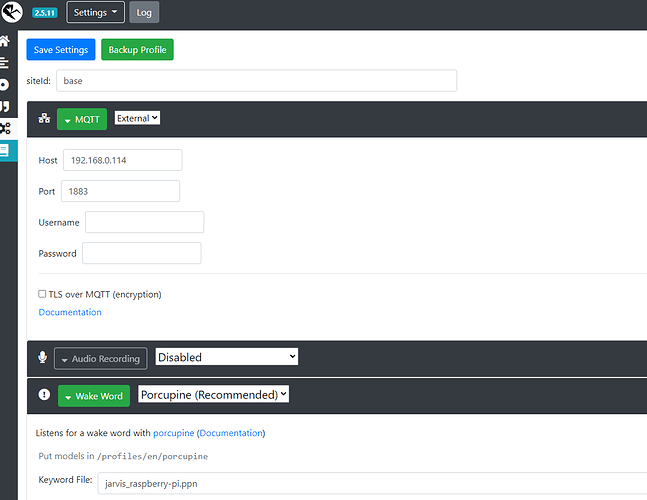I cleared the log, woke rhasspy, and spoke into the matrix. Rhasspy timed out and gave this log entry:
[ERROR:2022-06-16 08:11:20,940] rhasspyserver_hermes:
Traceback (most recent call last):
File "/usr/lib/rhasspy/.venv/lib/python3.7/site-packages/quart/app.py", line 1821, in full_dispatch_request
result = await self.dispatch_request(request_context)
File "/usr/lib/rhasspy/.venv/lib/python3.7/site-packages/quart/app.py", line 1869, in dispatch_request
return await handler(**request_.view_args)
File "/usr/lib/rhasspy/rhasspy-server-hermes/rhasspyserver_hermes/__main__.py", line 943, in api_listen_for_command
async for response in core.publish_wait(handle_intent(), [], message_types):
File "/usr/lib/rhasspy/rhasspy-server-hermes/rhasspyserver_hermes/__init__.py", line 995, in publish_wait
result_awaitable, timeout=timeout_seconds
File "/usr/lib/python3.7/asyncio/tasks.py", line 423, in wait_for
raise futures.TimeoutError()
concurrent.futures._base.TimeoutError
[DEBUG:2022-06-16 08:10:50,916] rhasspyserver_hermes: <- HotwordDetected(model_id='default', model_version='', model_type='personal', current_sensitivity=1.0, site_id='base', session_id=None, send_audio_captured=None, lang=None, custom_entities=None)
[DEBUG:2022-06-16 08:10:50,907] rhasspyserver_hermes: Waiting for intent (session_id=None)
[DEBUG:2022-06-16 08:10:50,906] rhasspyserver_hermes: Publishing 196 bytes(s) to hermes/hotword/default/detected
[DEBUG:2022-06-16 08:10:50,905] rhasspyserver_hermes: -> HotwordDetected(model_id='default', model_version='', model_type='personal', current_sensitivity=1.0, site_id='base', session_id=None, send_audio_captured=None, lang=None, custom_entities=None)
No reference to satellite at all. When I click the wake button, rhasspy publishes to hermes/hotword/default/detected, but captures no audio.
I am running rhasspy in docker with this run command:
docker run -d -p 12101:12101 \
--name rhasspy \
--restart unless-stopped \
-v "$HOME/.config/rhasspy/profiles:/profiles" \
-v "/etc/localtime:/etc/localtime:ro" \
--device /dev/snd:/dev/snd \
rhasspy/rhasspy \
--user-profiles /profiles \
--profile en
Do I need a different device, or a port option for streaming from the matrix?