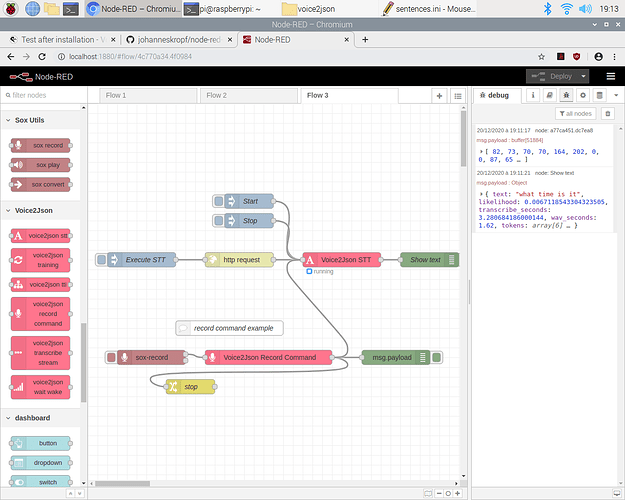Hello Johannes and Michael,
I am very happy with Rhasspy but I have decided I would try voice2json.
I have installed the Docker image successfully and downloaded the en-us_pocketsphinx-cmu profile for a start. I should have created a specific folder as I will add one for French later (I expected that would be similar to the Rhasspy installation which created an ‘en’ folder by default).
Anyway, I have “trained” my profile and wanted to test it with voice2json transcribe-stream but card 0 is apparently expected where my microphone is card 2.
pi@raspberrypi:~ $ voice2json transcribe-stream
ALSA lib confmisc.c:767:(parse_card) cannot find card '0'
ALSA lib conf.c:4568:(_snd_config_evaluate) function snd_func_card_driver returned error: No such file or directory
ALSA lib confmisc.c:392:(snd_func_concat) error evaluating strings
ALSA lib conf.c:4568:(_snd_config_evaluate) function snd_func_concat returned error: No such file or directory
ALSA lib confmisc.c:1246:(snd_func_refer) error evaluating name
ALSA lib conf.c:4568:(_snd_config_evaluate) function snd_func_refer returned error: No such file or directory
ALSA lib conf.c:5047:(snd_config_expand) Evaluate error: No such file or directory
ALSA lib pcm.c:2564:(snd_pcm_open_noupdate) Unknown PCM default
arecord: main:828: audio open error: No such file or directory
Ready
Where can I switch the card?
Thanks!
Jean-Claude