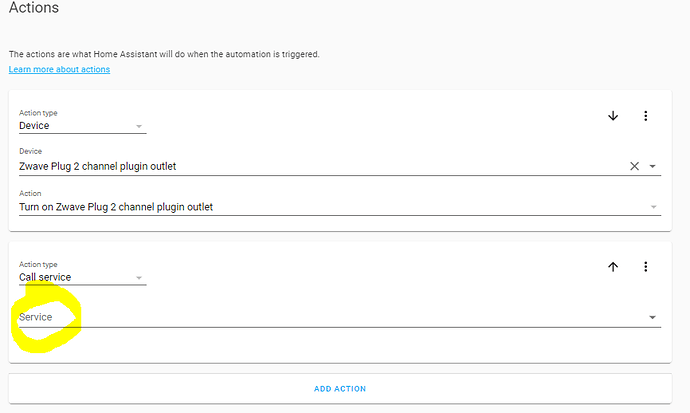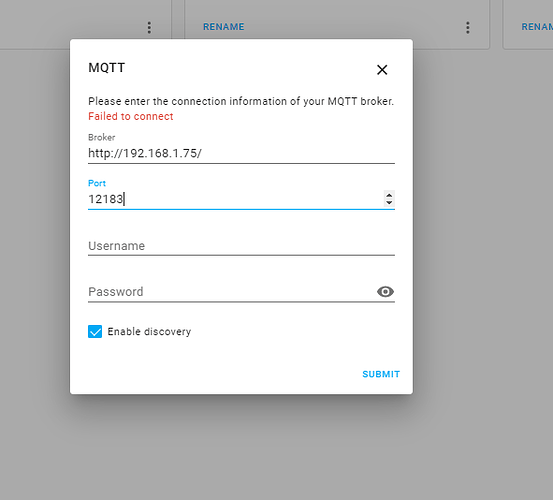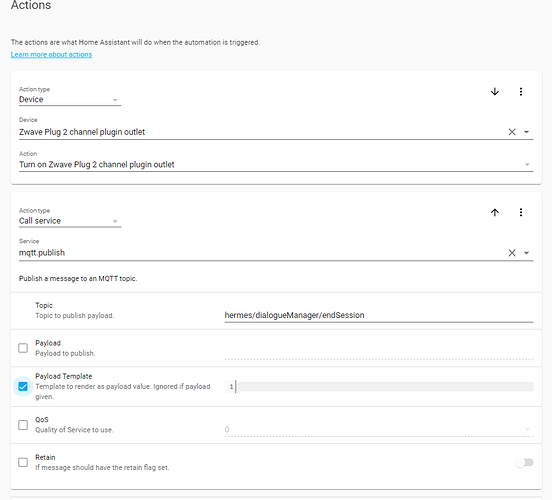What do you exactly mean with “it” in this sentence?
Wait, we just setup up the intents handling to make my automation get trigged and if I want to add an answer I have to change my whole setup??
You already have an automation? I think I missed that.
What does your automation look like?
I think this topic was a bit long.
I gave the automation already somewhere at the start, including an answer send back.
So now I am confused about the above quote.
What is it that you want to achieve?
Basically, now that I am able to send events and trigger an automation with the wake word. I would like to receive a vocal answer when the automation as been executed. How would I proceed exactly? Example : Wake word Turn on bedroom light - Bedroomlight intent send rhasspy_Bedroomlight event in HA. At this point, I’d like to receive an answer from the speakers. “Bedroom light has been opened” How can I proceed exactly? Thanks
My example automation does exactly that.
The text part in the payload_template does that.
You do not have to use Bedroomlight as intent by the way. You can use Lights.
The service_template knows by the slot location what light you want and by the slot action if it needs to be on or off
So you need sentences with slots and create those slots.
Check here for examples
Ok perfect thank you. It means I should put this specific config in my automation HA tab right?
I do not find mqtt.publish in the tab. Is it normal?
No, it should be there. Is MQTT setup in your HA? (I assume yes)
You can always edit the automation in yaml (either via the three dots or open up automations.yaml)
No. I haven’t setup MQTT in HA I believe. This probably means I should go in integration and add MQTT. Also, I have the docker raspberri pi setup.
I did go there but can’t seem to connect to it. take a look:
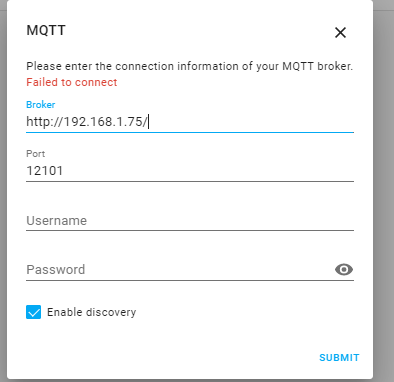
I tried different ports, with or without the last url character. I might have missed a step somewhere. It is a very extensive setup and I am not a professional. Just trying to learn the DIY. Thanks for the help. I appreciate the time you put in helping people.
Your broker should just be your ip address, your first port is ok (12183)
Ok thanks. Do I have to download mosquito or something?
No, Rhasspy is providing that in your setup (ip address + internal rhasspy port)
It is not actually the most ideal setup my opinion
I would
- Install moquitto
- Use that mosquitto as external mqtt in Rhasspy
- Setup the MQTT integration in HA with that mosquitto
It doesn’t seem to work…
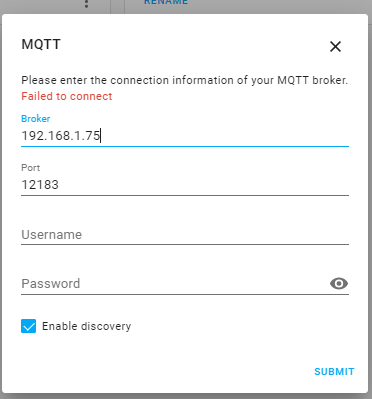
Ok perfect. I will try this. Thank you will update.
Is Rhasspy running? If not, then that is the issue
If it is, maybe it is a good idea to install mosquitto like I suggest
Yes. Everything was open and functional but couldn’t connect to the internal rhasspy MQTT. I did like you suggested and it works. I see the MQTT publish. I am not sure what to add or how to configure to receive an answer even with your provided example. Should I copy the entire payload_template line just like yours ?
Should I download and install https://github.com/rhasspy/rhasspy-dialogue-hermes for this to work?
Yes, but I suggest using a text editor on automations.yaml to verify if it is correct.
No, you already got that if you are using docker Rhasspy
Perfect, aftter you published MQTT in hermes/dialogueManager/endSession, Rhasspy will automatically output the text thru the configured speaker. Is that right? Thanks 
To the siteId which made the reqeust.
Also, my example assumes you have location and action as slots, with location being the entity_id and the action being on or off.
I do not know your slots and sentences, so be ware of this.
I see in your screenshot you have 1 specific device, but with my example it is more generic.
Ok thank you. Can you please just show me an example to make my specific example working?
I just want to have an answer to this specific command. “Ok done”. After that, I will probably be able to find a better framework which will allow me to open, close and chose different locations in one big automation instance. If I can get this one to work, I think I will be able to expand on that.