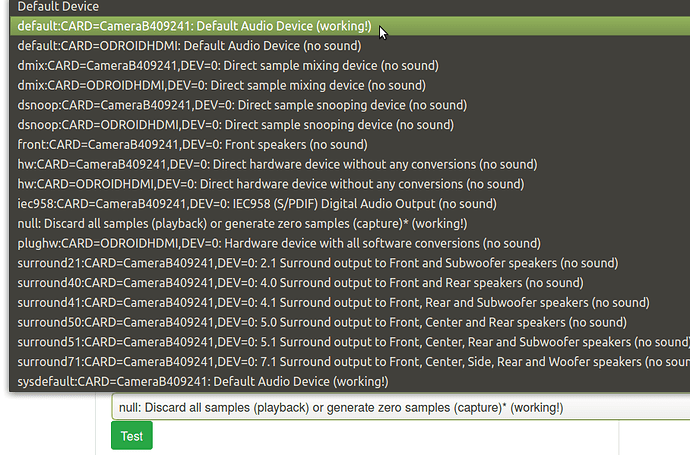Hi
My Rhasspy server is running (with virtuel env) \o/ but I don’t know which way to take it.
I’d like to know if everything works, especially my microphone (PS3 eye). How can I test it? How do I know if it records my voice well?
Rhasspy’s menus are very complex for a noob, eventually it will be to use it in connection with Jeedom (developped by @KiboOst ) .
Thank you !
Bozor
February 11, 2020, 11:45am
2
bristow
February 12, 2020, 6:05pm
3
Thanks @Bozor for this link.
In my case, log doesn’t update when i speak, do i have to click on button ? Which one ?
When i restart Rhasspy, i have this log, i think it’s ok :
[INFO:332991220] quart.serving: 192.168.100.10:44458 GET /api/custom-words 1.1 200 0 48343main : Loading phoneme examples from /root/rhasspy/profiles/fr/phoneme_examples.txt
Bozor
February 13, 2020, 7:53am
4
Did u click on wake and heard a short sound? If yes after the sound u can say your command.
In case you’re not hearing any sound after clicking on wake try another source out under the speaker section of the settings.
bristow
February 13, 2020, 8:59am
5
Actually, i have no speaker because Odroid C1 doesn’t have mini-jack. I have to buy this item : Odroid USB Audio Adapter
But, i think we can see something without speaker, don’t you think ?
Sikk
February 13, 2020, 2:03pm
6
dont have a usb headset or cheap usb soundcard lying around somewhere? =)
Maybe you could record a test wav into a directory you can access with your computer?
Also, Ps3 cam is pretty low by default - see this thread
You could run arecord <filename> to start a recording and save it to a file. Press Ctrl + C when you’re done and transfer the file to a computer with a connected speaker.
bristow
February 15, 2020, 5:51pm
8
Thanks for your replies.
@NullEntity , each time, i have this error :
arecord: main:788: audio open error: Device or resource busy
If i change for PyAudio, i have the same error.
If i use arecord and test all device tagged working! i have the same error
I don’t know what to do…
frkos
February 17, 2020, 2:57pm
9
In rhasspy settings, uncheck “listen for wakeword on startup”
1 Like