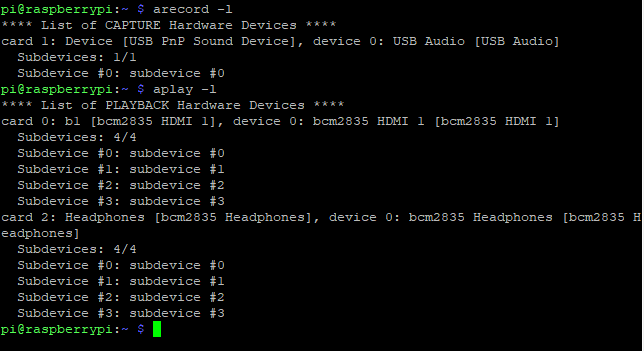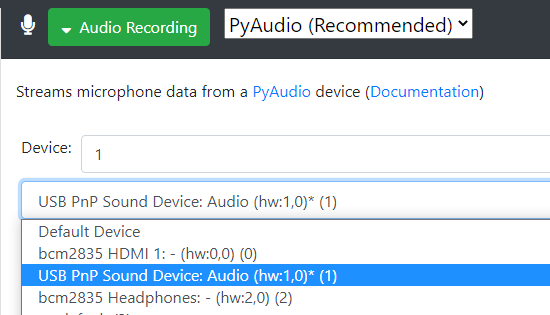Thanks @rolyan_trauts for sparing your precious time.
I did follow all steps as you directed. Re-installed docker and rhasspy image, added -v "/etc/asound.conf:/etc/asound.conf" to docker run command after configuring /etc/asound.conf. Also checked docker exec -it rhasspy /bin/bash with aplay -l it does show same device and card number of headphone I’m using.
It went well so far Okay.
Now main part Rhasspy GUI, I set audio recording to arecord and audio playing to aplay with default devices, because when ever I search for devices it doesn’t give me USB PnP and Headphone in drop down menu. After setting this parameters I moved to test wake up button, as usual I got the “Listening for command” pop-up with no transcription of speech. It didn’t detect any words stating “No Intent Recognized” on Screen with beep sound at the end.
Here’s log file:
rhasspyserver_hermes: Sent 260 [DEBUG:2021-03-01 09:13:04,237] rhasspyserver_hermes: Sent 260 char(s) to websocket
rhasspyserver_hermes: Sent 260 char(s) to websocket
rhasspyserver_hermes: Sent 260 char(s) to websocket
rhasspyserver_hermes: Handling NluIntentNotRecognized (topic=hermes/nlu/intentNotRecognized, id=3ebc19a8-7a0f-491b-ac43-aa1b4cfe8561)
rhasspyserver_hermes: <- NluIntentNotRecognized(input=’’, site_id=‘default’, id=‘d8be0aae-4bcc-40dd-990e-a58dcd6f408f’, custom_data=None, session_id=‘d8be0aae-4bcc-40dd-990e-a58dcd6f408f’)
rhasspyserver_hermes: Publishing 189 bytes(s) to hermes/nlu/query
rhasspyserver_hermes: -> NluQuery(input=’’, site_id=‘default’, id=‘d8be0aae-4bcc-40dd-990e-a58dcd6f408f’, intent_filter=None, session_id=‘d8be0aae-4bcc-40dd-990e-a58dcd6f408f’, wakeword_id=None, lang=None)
rhasspyserver_hermes: Publishing 74 bytes(s) to hermes/asr/stopListening
rhasspyserver_hermes: -> AsrStopListening(site_id=‘default’, session_id=‘d8be0aae-4bcc-40dd-990e-a58dcd6f408f’)
rhasspyserver_hermes: Waiting for intent (session_id=d8be0aae-4bcc-40dd-990e-a58dcd6f408f)
rhasspyserver_hermes: Handling AsrTextCaptured (topic=hermes/asr/textCaptured, id=25e9ea1b-4292-4f4e-a9f4-c665faab41f4)
After this I tried several times to re-run the docker command but unfortunately I got same output every time and in some cases “Time Out”. This was the case with arecord for audio recording.
Now changed it to Pyaudio where I get my choice of device in drop down menu but If I set it to USB PnP device I don’t get any respond too as stated above case, Only Time out.
Here’s Log file:
rhasspyserver_hermes:
Traceback (most recent call last):
File “/usr/lib/rhasspy/.venv/lib/python3.7/site-packages/quart/app.py”, line 1821, in full_dispatch_request
result = await self.dispatch_request(request_context)
File “/usr/lib/rhasspy/.venv/lib/python3.7/site-packages/quart/app.py”, line 1869, in dispatch_request
return await handler(**request_.view_args)
File “/usr/lib/rhasspy/rhasspy-server-hermes/rhasspyserver_hermes/main.py”, line 908, in api_listen_for_command
handle_captured(), messages, message_types
File “/usr/lib/rhasspy/rhasspy-server-hermes/rhasspyserver_hermes/init.py”, line 971, in publish_wait
result_awaitable, timeout=timeout_seconds
File “/usr/local/lib/python3.7/asyncio/tasks.py”, line 449, in wait_for
raise futures.TimeoutError()
concurrent.futures._base.TimeoutError
I really don’t know what’s happening or what’s the real error here.
I apologize for long post but I thought It may help you to get clear picture of my problem. I’m running out of time as will have presentation in this week So I need to complete this ASAP.
Thanks again.