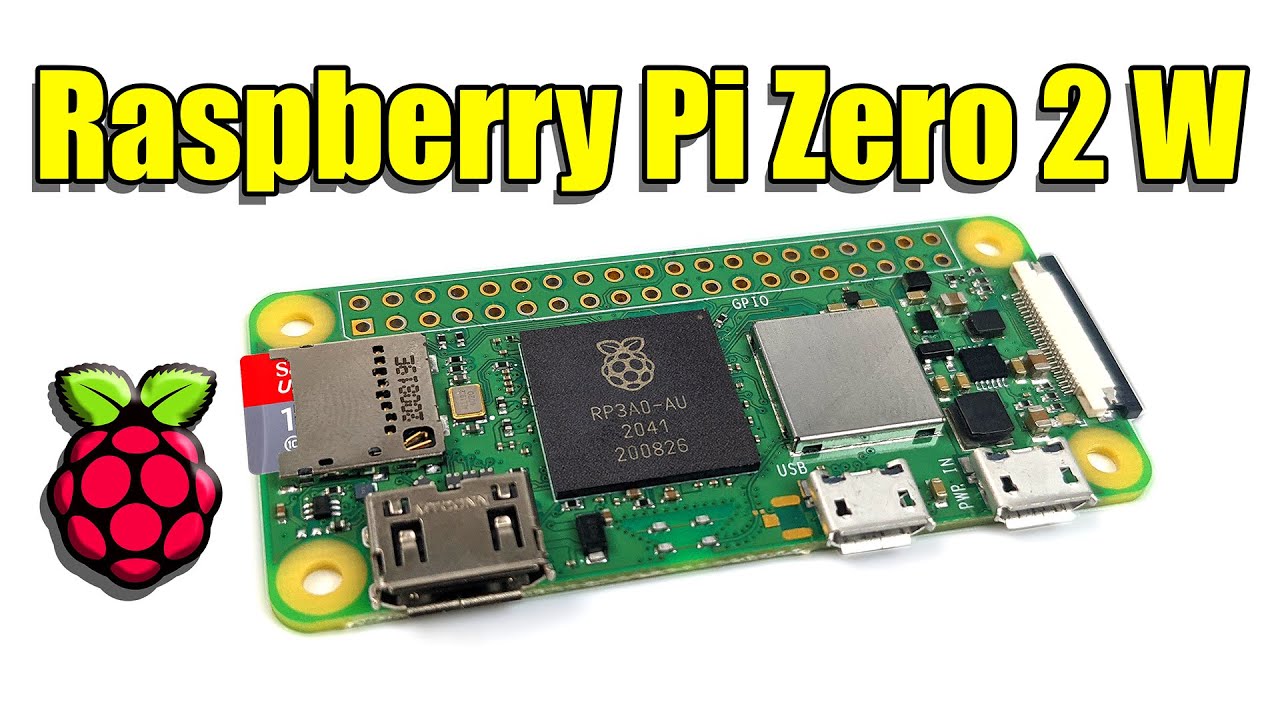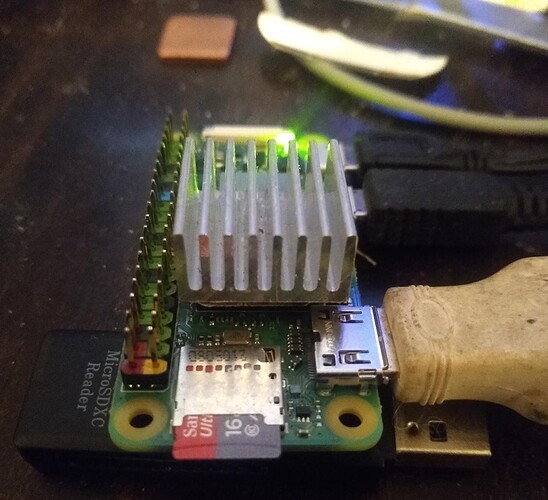Raspberry Pi RP3A0 system-in-package, quad-core 1GHz A53 CPU $15
Hi !
Just ordered 2 to wake up some projects with low place and up to now the pi zéro was Missing horse power even for satellite use…
Yeah great news as the Zero great as it was, was showing its age and lack of power for a lot of projects.
Zero 2 should be approx 5-6x the Zero and with a stick-on heat sink 1.2/1.3Ghz should be possible presume its clocked so low as it has a ram chip on top so likely even really its a Pi3 that is as far as it will go.
I can dump my Radxa Zero now as great specs but the software images sucked quite big style.
My old fave of the Pi3a+ doesn’t really make any sense now $25 for ?
Thanks for pointing out the RasPi Zero 2 W 
I just upgraded a satellite from a Zero W to a RasPi 3A+ to get the faster performance but without needing all the I/O (and higher price) of a RasPi 3B.
It seems that the RasPi Zero 2W is functionally equivalent to the 3A … but the reviews I saw yesterday everyone is comparing it with the Zero W (obviously better, doh!) or the 3B which is aimed at a different market (like comparing apples with oranges).
Yeah spot on as really its a Pi3A+ clocked a bit slower as now the ram is ontop of the SoC.
The A /B is just format and 512/1GB ram but really they are all the same with minor difference.
Pi3A+ really is already overclocked to 1.4Ghz but you can squeeze out 1.5Ghz quite easily and you have the DSI display connector & 3.5mm but thats about it for the extra $10
The Pi Zero2 @ 1.2Ghz doesn’t seem to need a overvolt.
@ 1.3Ghz seems to need over_voltage=3 but still pops out as my tiny heatsink has it goes plus 70’C and pops with a kenel fault.
I think its purely a heat matter and if cooler might not even need the volt increase.
1.2Ghz the usual tiny Pi heatsink one I have actually doesn’t cover .5mm on each size and had others but the HDMI + WiFI chip can be a pain as was too big.
I am running no overvolt 70’C 1.2Ghz tiny passive heatsink no probs, but yeah the tiny board gets hot.
I don’t think the silicon adhesive is conductive so prob could use the back of the PCB as well haven’t test how that goes, but only when overclocking.
PS I did some further tests with overclocking and got some 15mm x 2mm copper shim so it was easier just to fit a larger heatsink as the HDMI & WiFi chip sort of get in the way.
So I now have a stack of 2x shim & a 20mm heatsink and wow that copper shims helps.
I raised the z2 up slightly so you can just see the shim and how a reasonable 20mm heatsink just overlaps the HDMI slightly.
I found some 3mm x 15mm copper shims after where x1 will be needed to clear the HDMI.
The antenna for wifi is on the edge of the board between HDMI & Power so position the heatsink as near to the GPIO without obstructing it.
1.450 Ghz was the highest I got whilst hitting the max over_volt=8 so for me things end there.
1.4Ghz prob can run very stable & 1.3 with a cheap copper shim alone runs better than the original typical small for pi heatsink.
With a 20mm on top 1.3Ghz is not going much over 50c.
#########################################
# #
# HWBOT Prime Script for Raspberry Pi #
# #
# by cr_chsn1 Version 2.8 #
#########################################
### Software-Information ###
Versions:
Operating system......... Raspbian 10.11 (Buster)
Architecture............. 32-bit
Firmware................. 51215b4f6e3966401ecd99652a35cf1c25069113 (Sep 30 2021 19:22:24)
Linux-Kernel:
5.10.63-v7+ #1459 SMP Wed Oct 6 16:41:10 BST 2021 armv7l
Java Runtime:
openjdk version "1.8.0_212"
OpenJDK Runtime Environment (build 1.8.0_212-8u212-b01-1+rpi1-b01)
OpenJDK Client VM (build 25.212-b01, mixed mode)
### Hardware-Information ###
Raspberry Pi Model:
Model.................... Zero 2 W
Revision................. 1.0 (Code: 902120)
SiP...................... RP3A0
CPU...................... Cortex-A53
Architecture............. ARMv8
Memory................... 512 MB LPDDR2-SDRAM
Manufacturer............. Sony UK
Sensor Status (1/2):
Frequency (ARM).......... 1449 MHz (PLLB: 2900 MHz)
Frequency (Core)......... 400 MHz
Frequency (RAM).......... 1000 MHz
Voltage (VDD_CORE)....... 1.39 V
Voltage (V_DDR).......... 1.20 V
Temperature (Idle)....... 35.9' °C
### Benchmark ###
No native cpu speed library for linux yet... falling back to OS tools.
--------- HWBOT Prime 0.8.3 ----------
Processor detected:
ARMv7 Processor rev 4 (v7l) BCM2835
Estimating speed... 4x 1,500MHz @ 37.552 C
427 MB memory
Running benchmark using 4 threads.
Starting benchmark...
Warm up phase: ..................................................................................................... done!
Benchmark phase: ..................................................................................................... done!
All done! Current CPU temperature: 43.47 C
Score: 2707.03 saved to file 2021-11-06_05.11.05_1449arm_400core_1000mem.hwbot.
Sensor Status (2/2):
Temperature (Post-Load).. 40.8' °C
### Checksums ###
Checksum (Benchmark)..... de9855eb