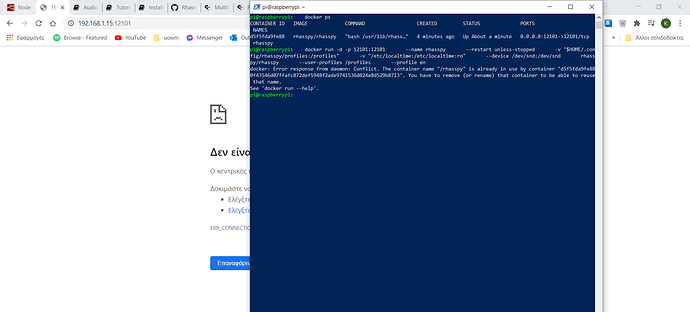I was using Rhasspy with Raspberry pi 4 and I had problem with audio I couldn’t fix so I reinstalled it.
docker says rhasspy is up and running but nothing on browser,tried deleting and reinstalling the containers but problem insists
Things you can do to debug the situation :
- Check the log of the running container, you setted the restart parameter to unless_stopped which means docker will restart endlessly the container and if it the process cannot start because of an error you’ll be unable to access the container (because the process is not listening to the connections)
- Check that the ip is really the one of the raspberry pi
- Check that there is no firewall running on the raspberry pi or add a rule for outbount port 12101
- You can check the connectivity to the pi by creating an nginx container (for example). If it works the problem is with the rhasspy container
Hope it will helps you …
You could run, as snoopfab suggested:
docker container logs rhasspy
It may highlight the problem you’re experiencing, or at least provide more information to share with us to help further 
Deleting the container probably didn’t have the result you expected… But I’d only be guessing from the information you’ve provided.
Thank you very much for helping.Eventually I changed the sd card and run rhasspy on Raspbian OS,everything good so far expect with voice input from the mic,cannot recognize.
Before formatting the old sd card I will check your solutions