I’m using Rhasspy (2.5.11) within Docker to provide voice control to one of my DIY projects.
The docker-compose file i used to create the container was:
rhasspy:
image: "rhasspy/rhasspy"
container_name: rhasspy
restart: unless-stopped
volumes:
- "$HOME/docker/rhasspy/profiles:/profiles"
- "/etc/localtime:/etc/localtime:ro"
ports:
- "12101:12101"
devices:
- "/dev/snd:/dev/snd"
command: --user-profiles /profiles --profile en
Wake word works, Intent Recognition works but the Intent Handling never sends the intent to the Remote Server.
Using the in-built sentences, the logs show that my voice and intent are being recognized correctly but the logs show no attempt to send the intent to the remote server, no additional entries appear after “NluIntent” and the logs at the Remote Server end show no incoming POST request.
[DEBUG:2022-05-21 00:35:08,865] rhasspyserver_hermes: <- NluIntent(input='what time is it', intent=Intent(intent_name='GetTime', confidence_score=1.0), site_id='default', id=None, slots=[], session_id='default-Mercury-14bc2f3c-803a-4c45-b7e9-5fb5966884e3', custom_data='Mercury', asr_tokens=[[AsrToken(value='what', confidence=1.0, range_start=0, range_end=4, time=None), AsrToken(value='time', confidence=1.0, range_start=5, range_end=9, time=None), AsrToken(value='is', confidence=1.0, range_start=10, range_end=12, time=None), AsrToken(value='it', confidence=1.0, range_start=13, range_end=15, time=None)]], asr_confidence=1.0, raw_input='what time is it', wakeword_id='Mercury', lang=None)
[DEBUG:2022-05-21 00:35:05,820] rhasspyserver_hermes: <- HotwordDetected(model_id='/profiles/en/raven/Mercury/example-1.wav', model_version='', model_type='personal', current_sensitivity=0.5, site_id='default', session_id=None, send_audio_captured=None, lang=None, custom_entities=None)
My config is:
{
"dialogue": {
"system": "rhasspy"
},
"handle": {
"remote": {
"url": "http://10.10.9.14:13080/message"
},
"system": "remote"
},
"intent": {
"system": "fsticuffs"
},
"microphone": {
"arecord": {
"device": "sysdefault:CARD=ATR4697USB"
},
"pyaudio": {
"device": "1"
},
"system": "arecord"
},
"sounds": {
"system": "aplay"
},
"speech_to_text": {
"system": "kaldi"
},
"text_to_speech": {
"system": "espeak"
},
"wake": {
"raven": {
"keywords": {
"Mercury": {
"enabled": true
}
}
},
"system": "raven"
}
}
Documentation i followed:
Are there any steps i’ve missed in order to get the Intent sent as a POST request to my Remote Server?
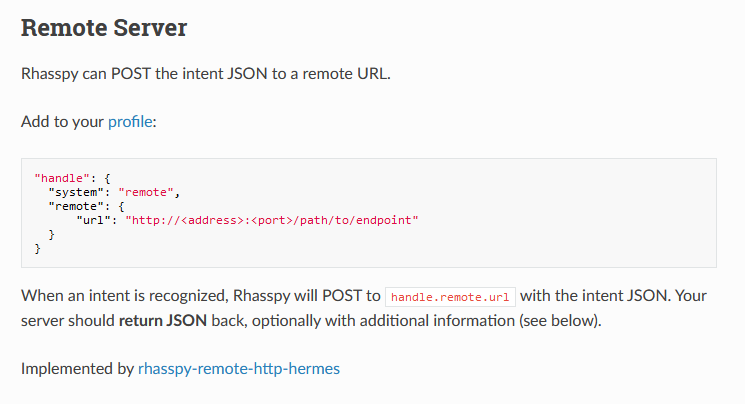
 ) but I’ve run into issues with networking in docker on a couple of my projects. Is your project reachable from within the Rhasspy docker container?
) but I’ve run into issues with networking in docker on a couple of my projects. Is your project reachable from within the Rhasspy docker container?