Hi, i was just following the Setup Tutorial for Server/Client.
In the step of the Client configuration to enable Intent Handling on the client device, i couldn’t find an option in the webinterface.
The Webinterface only lets me chose between: Do not handle intent on this device, use Home Assistant and use a remote Http Server.
What should i choose or do i need an external Intent Handler?
Thanks
Good, I am not the only one with this question. Granted, those procedures were contributed and seem a bit specific to the user that created them.
@smilebasti1 - FWIW - I have Home Assistant checked on my setup. And while I do have an instance of HomeAssistant up - it’s not doing anything. I seemed that if I simply check “Do Not Handle on this device” then it wouldn’t even respond to the wake word - but that could be error on my part. it was late on a long day.
To the general viewers: Also, as mentioned in the guide - “using NodeRed instead” - Should “use Remote HTTP Server” be the selection of choice?
It also raised the question of “Is there a difference between a “client” and a “satellite”?” and why would a satellite be the one handling intents? But I am still low on the learning curve.
Good Luck!
If you only want to use Nodered selecting “do not handle intents on this device” is correct as the intents will still be emitted on the websocket. In Nodered you can simply use the websocket with the settings described in the rhasspy documentation https://rhasspy.readthedocs.io/en/latest/usage/ . If set up correctly you should get messages like this from the websocket node when Rhasspy recognizes an intent.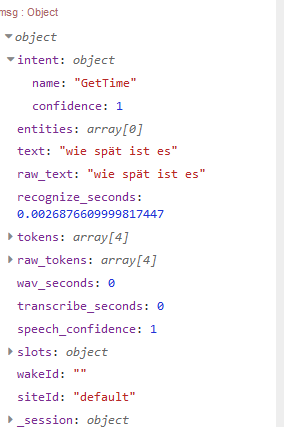 .
.
For nodered try: