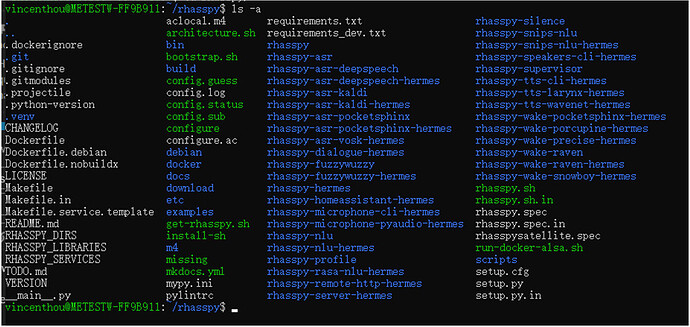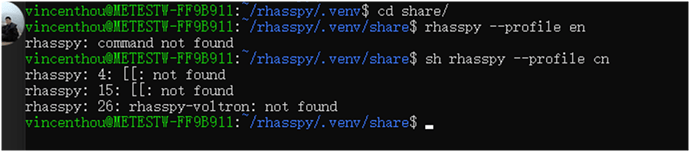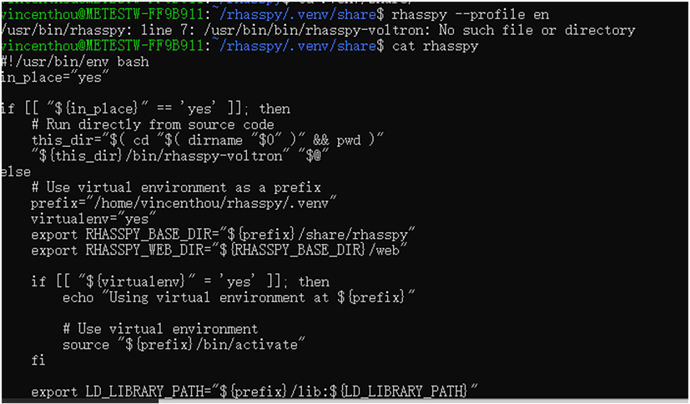My PC is Windows 10 19043.1526, installed WSL (Ubuntu 20.04 LTS)
I followed the steps of ‘Virtual Enviromental installation" , everything was done.
I also copied rhasspy.sh, and renamed as rhasspy in /rhasspy/.venv/share
Then how I could run rhassy, so that I could connect it via http://localhost:12101?
Can anyone help? many thanks!
Thanks!, but when I run rhasspy --profile en
vincenthou@METESTW-FF9B911:~/rhasspy/.venv/share$ rhasspy --profile en
got result as following:
rhasspy: command not found
Hm ok, I do not know much about the venv. I use docker 
Sorry about that
Further on this topic, when I run rhasspy --profile en, system replied:
/usr/bin/rhasspy: line 7: /usr/bin/bin/rhasspy-voltron: No such file or directory
I followed the installation of virtual enviroment, everything is OK, and I find rhasspy-voltron is in the following path
/home/vincenthou/rhasspy/bin/rhasspy-voltron
So I need update the file “rhasspy.sh” with above path?