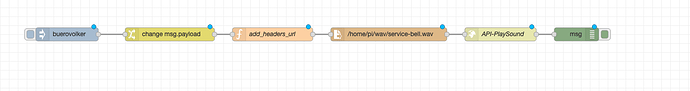Don’t know if that will help you, but here it is …
[
{
“id”: “4fc4a3b8.096dac”,
“type”: “inject”,
“z”: “6ef0842d.364594”,
“name”: “”,
“topic”: “”,
“payload”: “buerovolker”,
“payloadType”: “str”,
“repeat”: “”,
“crontab”: “”,
“once”: false,
“onceDelay”: 0.1,
“x”: 310,
“y”: 880,
“wires”: [
[
“b5045bb3.dae9d”
]
]
},
{
“id”: “91f0f52c.a641e”,
“type”: “http request”,
“z”: “6ef0842d.364594”,
“name”: “API-PlaySound”,
“method”: “POST”,
“ret”: “txt”,
“paytoqs”: false,
“url”: “”,
“tls”: “”,
“persist”: false,
“proxy”: “”,
“authType”: “”,
“x”: 1300,
“y”: 760,
“wires”: [
[
“99bcff.f2d9f3”
]
],
“info”: “http://voice05:12101/api/play-wav”
},
{
“id”: “99bcff.f2d9f3”,
“type”: “debug”,
“z”: “6ef0842d.364594”,
“name”: “”,
“active”: true,
“tosidebar”: true,
“console”: false,
“tostatus”: false,
“complete”: “true”,
“targetType”: “full”,
“x”: 1470,
“y”: 760,
“wires”: []
},
{
“id”: “fc5330e6.cb3e68”,
“type”: “file in”,
“z”: “6ef0842d.364594”,
“name”: “”,
“filename”: “/home/pi/wav/service-bell.wav”,
“format”: “”,
“chunk”: false,
“sendError”: false,
“encoding”: “none”,
“x”: 1050,
“y”: 760,
“wires”: [
[
“91f0f52c.a641e”
]
]
},
{
“id”: “5900f128.67e92”,
“type”: “function”,
“z”: “6ef0842d.364594”,
“name”: “add_headers_url”,
“func”: “msg.headers = {};\nmsg.url = “”;\nmsg.url = msg.payload;\nmsg.headers[‘content-type’] = ‘audio/wav’;\nreturn msg;”,
“outputs”: 1,
“noerr”: 0,
“x”: 790,
“y”: 760,
“wires”: [
[
“fc5330e6.cb3e68”
]
]
},
{
“id”: “b5045bb3.dae9d”,
“type”: “change”,
“z”: “6ef0842d.364594”,
“name”: “”,
“rules”: [
{
“t”: “change”,
“p”: “payload”,
“pt”: “msg”,
“from”: “buerovolker”,
“fromt”: “str”,
“to”: “http://voice05:12101/api/play-wav”,
“tot”: “str”
},
{
“t”: “change”,
“p”: “payload”,
“pt”: “msg”,
“from”: “wohnzimmer”,
“fromt”: “str”,
“to”: “http://voice03:12101/api/play-wav”,
“tot”: “str”
},
{
“t”: “change”,
“p”: “payload”,
“pt”: “msg”,
“from”: “schlafzimmer”,
“fromt”: “str”,
“to”: “http://voice02:12101/api/play-wav”,
“tot”: “str”
}
],
“action”: “”,
“property”: “”,
“from”: “”,
“to”: “”,
“reg”: false,
“x”: 540,
“y”: 760,
“wires”: [
[
“5900f128.67e92”
]
]
},
{
“id”: “40361834.b1a63”,
“type”: “link in”,
“z”: “6ef0842d.364594”,
“name”: “Link_alarm”,
“links”: [
“d26edfcd.cfd8”
],
“x”: 355,
“y”: 720,
“wires”: [
[
“b5045bb3.dae9d”
]
]
}
]