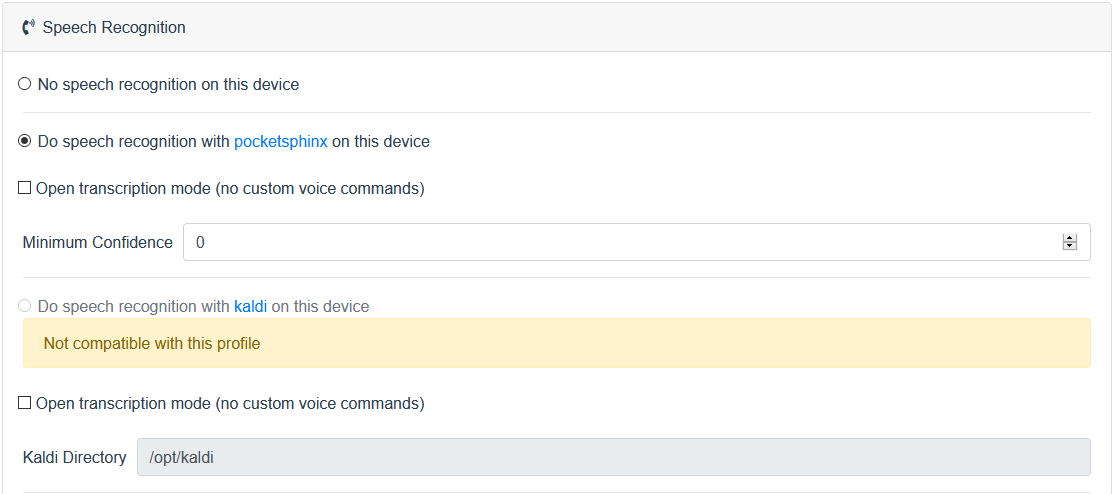Hello Rhasspy-Community 
I am quite new to this community and Rhasspy, as you might see in my community profile 
When following a tutorial on setting up Rhasspy on a Raspberry Pi 3B+ with Matrix Voice, I could not get a german profile working. Thats why I created a specific topic on the problem, that I thought I had. While my conversation with @fastjack, @geoffrey and @Jorg_Baumann I learned a lot of things that led me to the point, where I saw my whole problem.
the problem:
I am unable to create a working german profile.
the setup:
- Raspberry Pi 3B+
- Raspbian Buster
- Matrix Voice as Microphone
- Rhasspy Version 2.4.19 in Docker Container
what would help:
Every hint on which Toolkit to choose for which category in the settings and what to do to get them working all together will help me a lot. Also I would love to hear about getting hass.io working with Rhasspy on one Raspberry Pi.
what I tried:
- installed an english profile which worked kind of good with porcupine as wake word toolkit (no option for a german profile)
- tried to use Kaldi for Speech Recognition with a workaround of @Jorg_Baumann in german profile, that said Kaldi is “not compatible with this profile” (situation described in my other topic mentioned above); sadly did not work for me
I read a lot of topics and it seems like there are some more Germans and some Europeans with similar languages on here, that could possibly help me with building a profile. This would be very nice of you 
Thank you in advance and best wishes
RaspiManu
EDIT: added setup info