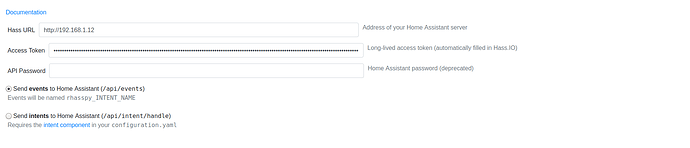Hello to all. I’ve recently started to try out 2.5-pre, but I’m having trouble getting intents to be acted upon by Home Assistant.
I have several automations in HA which I set up with 2.4.19, and they were working fine apart from false positives. Even now, if I trigger the automations within HA, I get the expected response, including speech from Rhasspy where this is defined. But when Rhasspy 2.5-pre recognises an intent, nothing seems to happen in HA.
I’m wondering if I made an error in my settings for HA, which are as follows:-
I’ve checked the long lived access token, and even tried again with a new one.
What am I missing? Any suggestions welcome!
EDIT: found this in the Docker log for the Rhasspy 2.5-pre container…
[DEBUG:2020-03-25 20:37:24,587] rhasspyhomeassistant_hermes: http://192.168.1.12/api/events/rhasspy_OpenBlind
[DEBUG:2020-03-25 20:37:24,590] rhasspyserver_hermes: Sent 276 char(s) to websocket
[DEBUG:2020-03-25 20:37:24,591] rhasspyserver_hermes: Sent 276 char(s) to websocket
[ERROR:2020-03-25 20:37:24,592] rhasspyhomeassistant_hermes: handle_intent
Traceback (most recent call last):
File “/usr/lib/rhasspy-voltron/rhasspy-homeassistant-hermes/rhasspyhomeassistant_hermes/init.py”, line 85, in handle_intent
await self.handle_home_assistant_event(nlu_intent)
File “/usr/lib/rhasspy-voltron/rhasspy-homeassistant-hermes/rhasspyhomeassistant_hermes/init.py”, line 129, in handle_home_assistant_event
response.raise_for_status()
File “/usr/lib/rhasspy-voltron/.venv/lib/python3.6/site-packages/aiohttp/client_reqrep.py”, line 946, in raise_for_status
headers=self.headers)
aiohttp.client_exceptions.ClientResponseError: 404, message=‘Not Found’, url=URL(‘http://192.168.1.12/api/events/rhasspy_OpenBlind’)