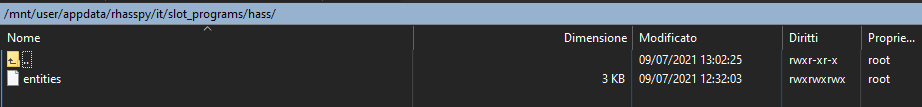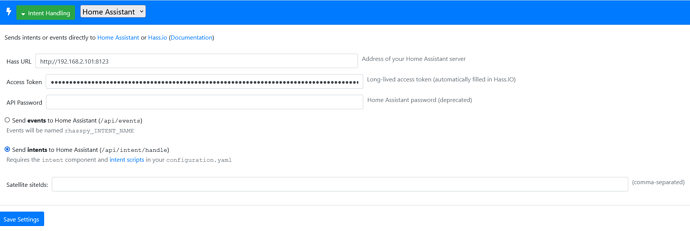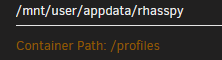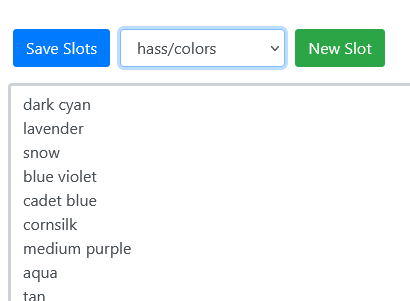Hi,
I just started to use rhasspy and have some question. I successfully added external broker and token to my HA instance.
Now I’m struggling managing intent to turn on/off open/close “things” in HA.
This is my sentences.ini
[HassTurnOn]
accendi (lampadario | striscia led| lampada scrivania | lampada simonasalvo | lampada fiore | piantana | razzo | jack lamp) {name} {stato}
[HassTurnOff]
spegni (lampadario | striscia led| lampada scrivania | lampada simonasalvo | lampada fiore | piantana | razzo | jack lamp) {name} {stato}
(using friendly name, not entity_id)
On “intent handling” Send intents to Home Assistant (/api/intent/handle) is flagged.
On HA I added this to my config:
intent:
intent_script:
and reboot.
If I try to handle this is the error in the log:
Logger: aiohttp.server
Source: helpers/intent.py:76
First occurred: 13:12:28 (1 occurrences)
Last logged: 13:12:28Error handling request
Traceback (most recent call last):
File “/usr/src/homeassistant/homeassistant/helpers/intent.py”, line 72, in async_handle
result = await handler.async_handle(intent)
File “/usr/src/homeassistant/homeassistant/helpers/intent.py”, line 203, in async_handle
slots = self.async_validate_slots(intent_obj.slots)
File “/usr/src/homeassistant/homeassistant/helpers/intent.py”, line 155, in async_validate_slots
return self._slot_schema(slots) # type: ignore
File “/usr/local/lib/python3.8/site-packages/voluptuous/schema_builder.py”, line 272, in call
return self._compiled([], data)
File “/usr/local/lib/python3.8/site-packages/voluptuous/schema_builder.py”, line 594, in validate_dict
return base_validate(path, iteritems(data), out)
File “/usr/local/lib/python3.8/site-packages/voluptuous/schema_builder.py”, line 432, in validate_mapping
raise er.MultipleInvalid(errors)
voluptuous.error.MultipleInvalid: required key not provided @ data[‘name’]The above exception was the direct cause of the following exception:
Traceback (most recent call last):
File “/usr/local/lib/python3.8/site-packages/aiohttp/web_protocol.py”, line 422, in _handle_request
resp = await self._request_handler(request)
File “/usr/local/lib/python3.8/site-packages/aiohttp/web_app.py”, line 499, in _handle
resp = await handler(request)
File “/usr/local/lib/python3.8/site-packages/aiohttp/web_middlewares.py”, line 119, in impl
return await handler(request)
File “/usr/src/homeassistant/homeassistant/components/http/security_filter.py”, line 60, in security_filter_middleware
return await handler(request)
File “/usr/src/homeassistant/homeassistant/components/http/forwarded.py”, line 76, in forwarded_middleware
return await handler(request)
File “/usr/src/homeassistant/homeassistant/components/http/request_context.py”, line 24, in request_context_middleware
return await handler(request)
File “/usr/src/homeassistant/homeassistant/components/http/ban.py”, line 78, in ban_middleware
return await handler(request)
File “/usr/src/homeassistant/homeassistant/components/http/auth.py”, line 144, in auth_middleware
return await handler(request)
File “/usr/src/homeassistant/homeassistant/components/http/view.py”, line 135, in handle
result = await result
File “/usr/src/homeassistant/homeassistant/components/http/data_validator.py”, line 63, in wrapper
result = await method(view, request, *args, **kwargs)
File “/usr/src/homeassistant/homeassistant/components/intent/init.py”, line 68, in post
intent_result = await intent.async_handle(
File “/usr/src/homeassistant/homeassistant/helpers/intent.py”, line 76, in async_handle
raise InvalidSlotInfo(f"Received invalid slot info for {intent_type}") from err
homeassistant.helpers.intent.InvalidSlotInfo: Received invalid slot info for HassTurnOn
Any hint?
Thank you in advance!