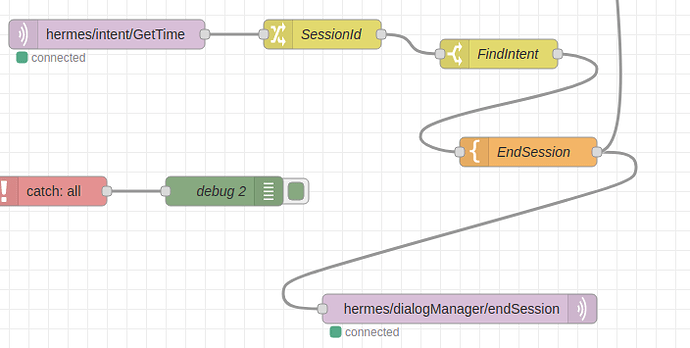Sorry, this is a mixture of things, probably beginner’s misconfiguration.
I’ve been trying to get hermes data into my node-red but I’m also listening to intents on the websocket. Maybe that’s ‘wrong’? What I really want is all ASR texts from my intents into node-red so I can deal with slots and numbers, either websocket and/or hermes.
So I have:
in node-red which doesn’t seem to work at all.
But, if I use mosquitto_sub -d -t hermes/intent/GetStory -q 1 I get lots of good output:
Client mosqsub|13461-picroft received PUBLISH (d0, q0, r0, m0, 'hermes/intent/GetStory', ... (828 bytes))
{"input": "please get me story 2", "intent": {"intentName": "GetStory", "confidenceScore": 1.0}, "siteId": "mema01", "id": null, "slots": [], "sessionId": "mema01-porcupine_raspberry-pi-aa8fb235-0d17-4238-9bb8-31d557a786a3", "customData": "porcupine_raspberry-pi", "asrTokens": [[{"value": "please", "confidence": 1.0, "rangeStart": 0, "rangeEnd": 6, "time": null}, {"value": "get", "confidence": 1.0, "rangeStart": 7, "rangeEnd": 10, "time": null}, {"value": "me", "confidence": 1.0, "rangeStart": 11, "rangeEnd": 13, "time": null}, {"value": "story", "confidence": 1.0, "rangeStart": 14, "rangeEnd": 19, "time": null}, {"value": "2", "confidence": 1.0, "rangeStart": 20, "rangeEnd": 21, "time": null}]], "asrConfidence": 0.999367568, "rawInput": "please get me story two", "wakewordId": "porcupine_raspberry-pi", "lang": null}
I currently have MQTT set as external, they’re all on one system so external or internal doesn’t seem to make any difference. Clearly, I can probably hack my way around this, but I’d prefer a clean solution.