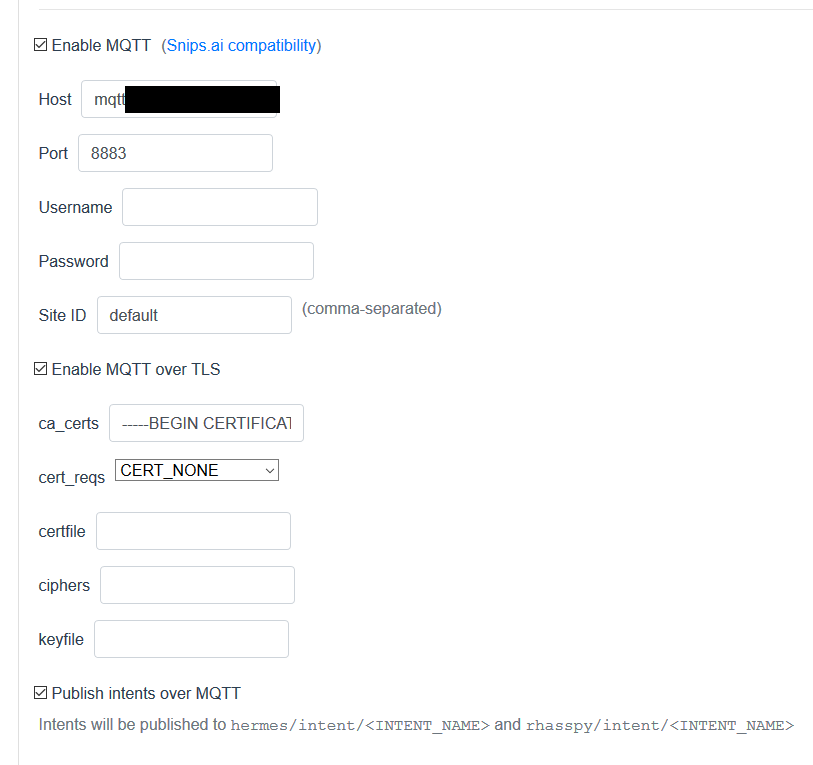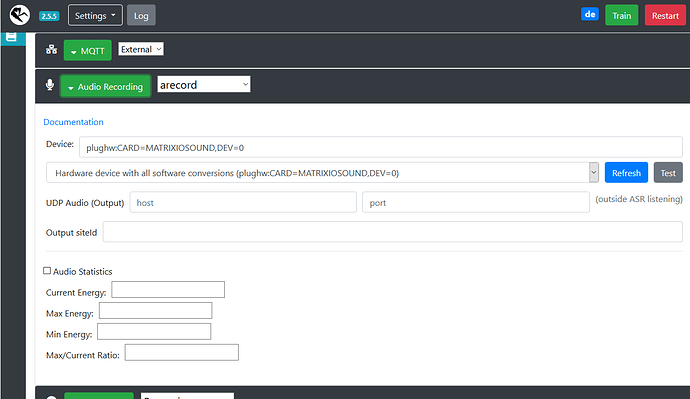Cool, the was the last component that did the trick. Thanks a lot to all of you!
After that the version was up-to-date and the MQTT connection is also working now (without deviating from the CA file path used earlier…).
The downside: I could cry. Audio recording stopped working after the upgrade 
pi@raspberrypi11:~ $ aplay -L
null
Discard all samples (playback) or generate zero samples (capture)
default
mic
speaker
array
channel_1
channel_2
channel_3
channel_4
channel_5
channel_6
channel_7
channel_8
all_channels
sysdefault:CARD=Headphones
bcm2835 Headphones, bcm2835 Headphones
Default Audio Device
dmix:CARD=Headphones,DEV=0
bcm2835 Headphones, bcm2835 Headphones
Direct sample mixing device
dsnoop:CARD=Headphones,DEV=0
bcm2835 Headphones, bcm2835 Headphones
Direct sample snooping device
hw:CARD=Headphones,DEV=0
bcm2835 Headphones, bcm2835 Headphones
Direct hardware device without any conversions
plughw:CARD=Headphones,DEV=0
bcm2835 Headphones, bcm2835 Headphones
Hardware device with all software conversions
sysdefault:CARD=Dummy
Dummy, Dummy PCM
Default Audio Device
dmix:CARD=Dummy,DEV=0
Dummy, Dummy PCM
Direct sample mixing device
dsnoop:CARD=Dummy,DEV=0
Dummy, Dummy PCM
Direct sample snooping device
hw:CARD=Dummy,DEV=0
Dummy, Dummy PCM
Direct hardware device without any conversions
plughw:CARD=Dummy,DEV=0
Dummy, Dummy PCM
Hardware device with all software conversions
sysdefault:CARD=Device
USB2.0 Device, USB Audio
Default Audio Device
front:CARD=Device,DEV=0
USB2.0 Device, USB Audio
Front speakers
surround21:CARD=Device,DEV=0
USB2.0 Device, USB Audio
2.1 Surround output to Front and Subwoofer speakers
surround40:CARD=Device,DEV=0
USB2.0 Device, USB Audio
4.0 Surround output to Front and Rear speakers
surround41:CARD=Device,DEV=0
USB2.0 Device, USB Audio
4.1 Surround output to Front, Rear and Subwoofer speakers
surround50:CARD=Device,DEV=0
USB2.0 Device, USB Audio
5.0 Surround output to Front, Center and Rear speakers
surround51:CARD=Device,DEV=0
USB2.0 Device, USB Audio
5.1 Surround output to Front, Center, Rear and Subwoofer speakers
surround71:CARD=Device,DEV=0
USB2.0 Device, USB Audio
7.1 Surround output to Front, Center, Side, Rear and Woofer speakers
iec958:CARD=Device,DEV=0
USB2.0 Device, USB Audio
IEC958 (S/PDIF) Digital Audio Output
dmix:CARD=Device,DEV=0
USB2.0 Device, USB Audio
Direct sample mixing device
dsnoop:CARD=Device,DEV=0
USB2.0 Device, USB Audio
Direct sample snooping device
hw:CARD=Device,DEV=0
USB2.0 Device, USB Audio
Direct hardware device without any conversions
plughw:CARD=Device,DEV=0
USB2.0 Device, USB Audio
Hardware device with all software conversions
dmix:CARD=MATRIXIOSOUND,DEV=1
MATRIXIO-SOUND,
Direct sample mixing device
dsnoop:CARD=MATRIXIOSOUND,DEV=1
MATRIXIO-SOUND,
Direct sample snooping device
hw:CARD=MATRIXIOSOUND,DEV=1
MATRIXIO-SOUND,
Direct hardware device without any conversions
plughw:CARD=MATRIXIOSOUND,DEV=1
MATRIXIO-SOUND,
Hardware device with all software conversions
pi@raspberrypi11:~ $ arecord -L
null
Discard all samples (playback) or generate zero samples (capture)
default
mic
speaker
array
channel_1
channel_2
channel_3
channel_4
channel_5
channel_6
channel_7
channel_8
all_channels
sysdefault:CARD=Dummy
Dummy, Dummy PCM
Default Audio Device
dmix:CARD=Dummy,DEV=0
Dummy, Dummy PCM
Direct sample mixing device
dsnoop:CARD=Dummy,DEV=0
Dummy, Dummy PCM
Direct sample snooping device
hw:CARD=Dummy,DEV=0
Dummy, Dummy PCM
Direct hardware device without any conversions
plughw:CARD=Dummy,DEV=0
Dummy, Dummy PCM
Hardware device with all software conversions
sysdefault:CARD=MATRIXIOSOUND
MATRIXIO-SOUND,
Default Audio Device
dmix:CARD=MATRIXIOSOUND,DEV=0
MATRIXIO-SOUND,
Direct sample mixing device
dsnoop:CARD=MATRIXIOSOUND,DEV=0
MATRIXIO-SOUND,
Direct sample snooping device
hw:CARD=MATRIXIOSOUND,DEV=0
MATRIXIO-SOUND,
Direct hardware device without any conversions
plughw:CARD=MATRIXIOSOUND,DEV=0
MATRIXIO-SOUND,
Hardware device with all software conversions
pi@raspberrypi11:~ $
The exact same device is configured that I had used with the older version.That was
plughw:CARD=MATRIXIOSOUND,DEV=0
I can use it to make a recording from the command line (as long as the container is stopped; while it is running I get something like device busy) and I can also play the recording on the playback device.
I believe playback is working from within Rhasspy, at least I can have TTS speak something. The beeps however would only be played after the keyword is recognized.
I’ve tested all devices containing “Matrix” in their name (via arecord) as well as tried pyaudio.
When clicking the “test” button next to the recording device I get a timeout for pyaudio and pretty much nothing for arecord (the “testing” message just disappears with neither a positive nor a negative result).
Does anybody have an idea why that is or what may have changed between Rhasspy versions in that regard?
What does this device parameter do?
docker run -d -p 12101:12101 --name rhasspy --restart unless-stopped -v “$HOME/.config/rhasspy/profiles:/profiles” --device /dev/snd:/dev/snd rhasspy/rhasspy:latest --user-profiles /profiles --profile de
The docker documentation says --device Add a host device to the container, but that doesn’t tell me much.