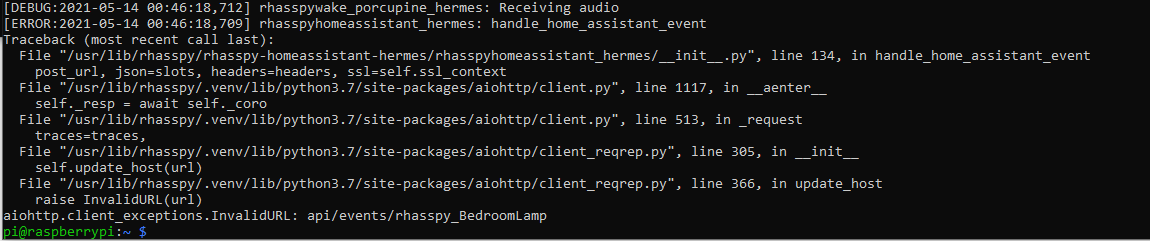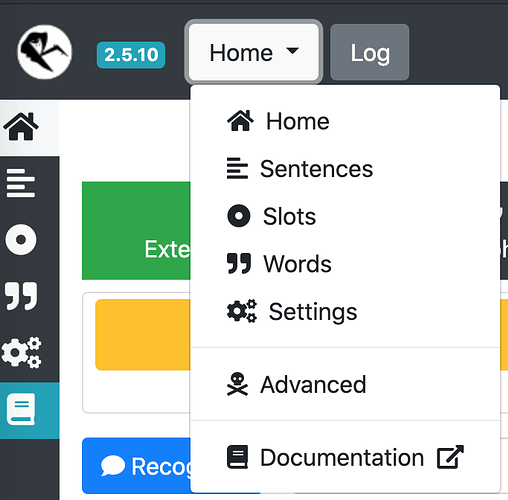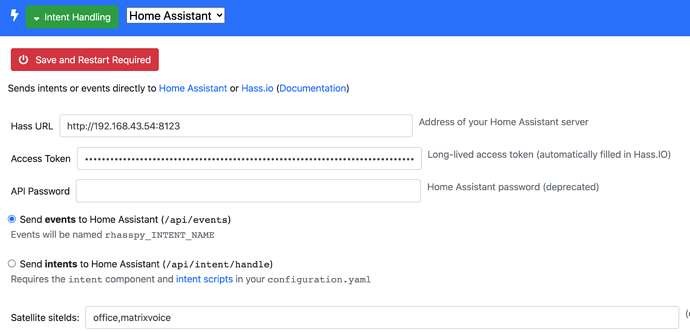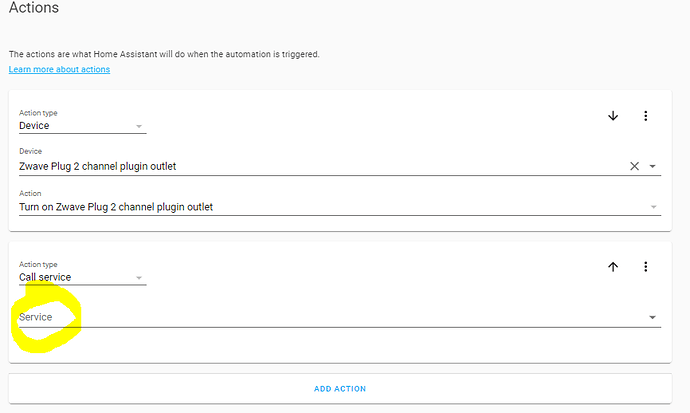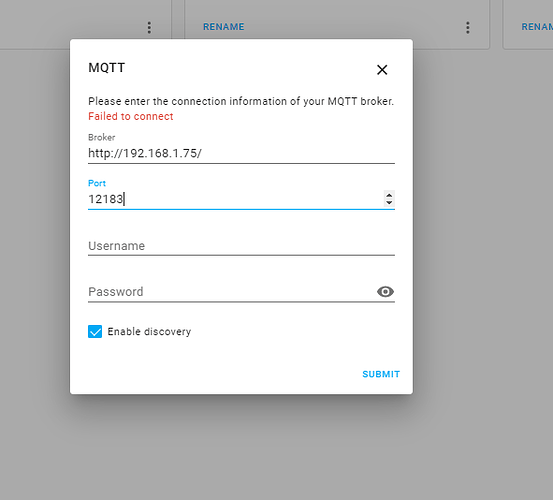Thank you for keeping up with me. Here is what I have in logs:
Ah ok, that looks like an error 
Can you post your profile.json? You can find it under advanced:
I scrollt back a little and I see in your home assistant url no http:// in front of the ip address.
Together with the invalid url message, this might be the problem.
Your URL should be http://192.168.1.75:8123, if that is the IP address of you Home Assistant instance.
The issue was that the http:// was missing in my Rhasspy, HA config like you mentionned. Thank you very much. I will be able to explore and start configuring my setup. I’m very hyped.  Hope you have a great day and thank you for putting time with me. Since I have you, I will go ahead and ask a last easy question. I was interested by Rhasspy and HA because of the decentralized and privacy preserving ideology. I just want to use my home automation setup without worrying about data leaks or being listened too. Is it possible and a better practice to use my setup completely offline? I don’t want to overkill but want the best privacy preserving and decentralized setup possible. Thank you again
Hope you have a great day and thank you for putting time with me. Since I have you, I will go ahead and ask a last easy question. I was interested by Rhasspy and HA because of the decentralized and privacy preserving ideology. I just want to use my home automation setup without worrying about data leaks or being listened too. Is it possible and a better practice to use my setup completely offline? I don’t want to overkill but want the best privacy preserving and decentralized setup possible. Thank you again
Possible yes, with Rhasspy and Home Assistant everything can be offline.
Best practice? That is a matter of opinion and personal preference 
Ok perfect thanks, if it is connected to internet, is there any operating security risks?
Also, let say I want to add a TTS answer after my open bedroom light command, how would I proceed?
I have used the tutorial with node red to setup the TTS tab. It is working. I would like to add specific TTS command to specific intent. Can you please give me the small step to do this? Thank you again sir.
There are a number of methods, but I have 1 that I use.
I have set Rhasspy to send events (not intents). That option is available under the Intent Handling setting:
Whenever you make a command, Rhasspy sends events in with the name rhasspy_<Intentname>
So if you have a [Lights] intent in your sentences, an event is fired with the name rhasspy_Lights.
Create an automation which is fired an that event. See my example here:
What do you exactly mean with “it” in this sentence?
Wait, we just setup up the intents handling to make my automation get trigged and if I want to add an answer I have to change my whole setup??
You already have an automation? I think I missed that.
What does your automation look like?
I think this topic was a bit long.
I gave the automation already somewhere at the start, including an answer send back.
So now I am confused about the above quote.
What is it that you want to achieve?
Basically, now that I am able to send events and trigger an automation with the wake word. I would like to receive a vocal answer when the automation as been executed. How would I proceed exactly? Example : Wake word Turn on bedroom light - Bedroomlight intent send rhasspy_Bedroomlight event in HA. At this point, I’d like to receive an answer from the speakers. “Bedroom light has been opened” How can I proceed exactly? Thanks
My example automation does exactly that.
The text part in the payload_template does that.
You do not have to use Bedroomlight as intent by the way. You can use Lights.
The service_template knows by the slot location what light you want and by the slot action if it needs to be on or off
So you need sentences with slots and create those slots.
Check here for examples
Ok perfect thank you. It means I should put this specific config in my automation HA tab right?
I do not find mqtt.publish in the tab. Is it normal?
No, it should be there. Is MQTT setup in your HA? (I assume yes)
You can always edit the automation in yaml (either via the three dots or open up automations.yaml)
No. I haven’t setup MQTT in HA I believe. This probably means I should go in integration and add MQTT. Also, I have the docker raspberri pi setup.
I did go there but can’t seem to connect to it. take a look:
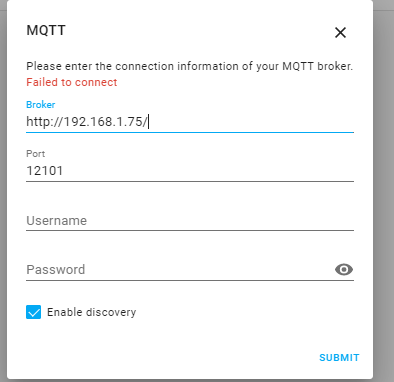
I tried different ports, with or without the last url character. I might have missed a step somewhere. It is a very extensive setup and I am not a professional. Just trying to learn the DIY. Thanks for the help. I appreciate the time you put in helping people.
Your broker should just be your ip address, your first port is ok (12183)
Ok thanks. Do I have to download mosquito or something?
No, Rhasspy is providing that in your setup (ip address + internal rhasspy port)
It is not actually the most ideal setup my opinion
I would
- Install moquitto
- Use that mosquitto as external mqtt in Rhasspy
- Setup the MQTT integration in HA with that mosquitto
It doesn’t seem to work…
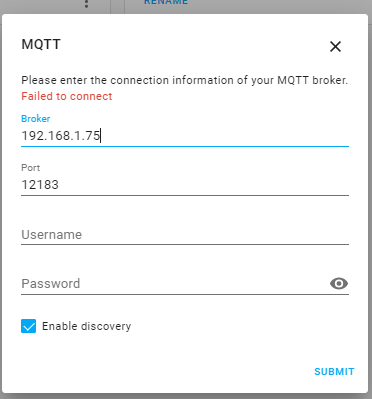
Ok perfect. I will try this. Thank you will update.