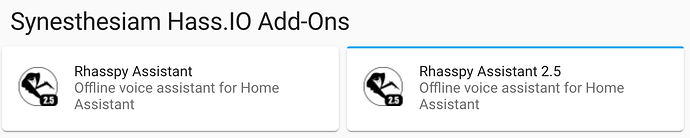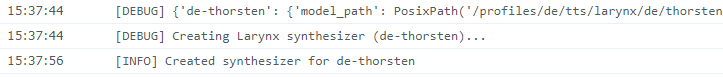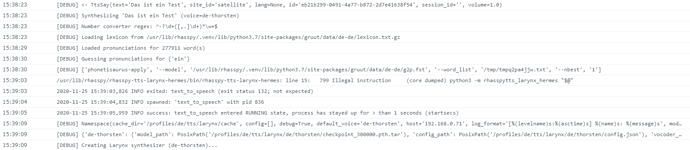I have the same problem. (synology CPU without AVX, rhasspy running in a docker container)
just commenting and looking forward for a fix.
2020-11-30T10:35:40.304586703Z [DEBUG:2020-11-30 11:35:40,304] rhasspyserver_hermes: -> TtsSay(text='es wird alles gut', site_id='base', lang=None, id='4664e7f3-93e7-4f0d-8d9c-541e728ad513', session_id='', volume=1.0),
2020-11-30T10:35:40.305337930Z [DEBUG:2020-11-30 11:35:40,304] rhasspyserver_hermes: Publishing 139 bytes(s) to hermes/tts/say,
2020-11-30T10:35:40.310632898Z [DEBUG] <- TtsSay(text='es wird alles gut', site_id='base', lang=None, id='4664e7f3-93e7-4f0d-8d9c-541e728ad513', session_id='', volume=1.0),
2020-11-30T10:35:40.310860571Z [DEBUG] Synthesizing 'es wird alles gut' (voice=de-thorsten),
2020-11-30T10:35:40.430902753Z [DEBUG] Number converter regex: ^-?\d+([,.]\d+)*\w+$,
2020-11-30T10:35:40.480057241Z [DEBUG] Loading lexicon from /usr/lib/rhasspy/.venv/lib/python3.7/site-packages/gruut/data/de-de/lexicon.txt.gz,
2020-11-30T10:35:46.437961739Z [DEBUG] Loaded pronunciations for 277911 word(s),
2020-11-30T10:36:10.337892268Z [ERROR:2020-11-30 11:36:10,337] rhasspyserver_hermes: ,
2020-11-30T10:36:10.338345076Z Traceback (most recent call last):,
2020-11-30T10:36:10.338405245Z File "/usr/lib/rhasspy/.venv/lib/python3.7/site-packages/quart/app.py", line 1821, in full_dispatch_request,
2020-11-30T10:36:10.338527574Z File "/usr/lib/rhasspy/.venv/lib/python3.7/site-packages/quart/app.py", line 1869, in dispatch_request,
2020-11-30T10:36:10.338473305Z result = await self.dispatch_request(request_context),
2020-11-30T10:36:10.338588765Z return await handler(**request_.view_args),
2020-11-30T10:36:10.338639978Z File "/usr/lib/rhasspy/rhasspy-server-hermes/rhasspyserver_hermes/__main__.py", line 1661, in api_text_to_speech,
2020-11-30T10:36:10.338773246Z results = await asyncio.gather(*aws),
2020-11-30T10:36:10.338847683Z File "/usr/lib/rhasspy/rhasspy-server-hermes/rhasspyserver_hermes/__main__.py", line 1647, in speak,
2020-11-30T10:36:10.338960007Z File "/usr/lib/rhasspy/rhasspy-server-hermes/rhasspyserver_hermes/__init__.py", line 599, in speak_sentence,
2020-11-30T10:36:10.338912745Z volume=volume,,
2020-11-30T10:36:10.339014832Z handle_finished(), messages, message_types,
2020-11-30T10:36:10.339062468Z File "/usr/lib/rhasspy/rhasspy-server-hermes/rhasspyserver_hermes/__init__.py", line 971, in publish_wait,
2020-11-30T10:36:10.339116392Z result_awaitable, timeout=timeout_seconds,
2020-11-30T10:36:10.339163508Z File "/usr/lib/python3.7/asyncio/tasks.py", line 449, in wait_for,
2020-11-30T10:36:10.339268186Z concurrent.futures._base.TimeoutError,
2020-11-30T10:36:10.339214924Z raise futures.TimeoutError(),
2020-11-30T10:36:20.410693723Z 1606732580: Socket error on client auto-86BA0B66-1B02-FDC0-8C9D-5881914B6E7E, disconnecting.,
2020-11-30T10:36:20.411697076Z /usr/lib/rhasspy/rhasspy-tts-larynx-hermes/bin/rhasspy-tts-larynx-hermes: line 15: 463 Illegal instruction (core dumped) python3 -m rhasspytts_larynx_hermes "$@",
2020-11-30T10:29:32.858720497Z [INFO] Created synthesizer for de-thorsten,
2020-11-30T10:29:30.458951354Z [DEBUG] Creating Larynx synthesizer (de-thorsten)...,
2020-11-30T10:29:32.859498901Z [DEBUG] Using selector: EpollSelector,
2020-11-30T10:29:32.860020447Z [DEBUG] Connecting to localhost:12183,
2020-11-30T10:29:30.458745169Z [DEBUG] {'de-thorsten': {'model_path': PosixPath('/profiles/de/tts/larynx/de/thorsten/checkpoint_380000.pth.tar'), 'config_path': PosixPath('/profiles/de/tts/larynx/de/thorsten/config.json'), 'vocoder_path': PosixPath('/profiles/de/tts/larynx/de/thorsten/vocoder/checkpoint_500000.pth.tar'), 'vocoder_config_path': PosixPath('/profiles/de/tts/larynx/de/thorsten/vocoder/config.json')}},
2020-11-30T10:29:30.457880211Z [DEBUG] Namespace(cache_dir='/profiles/de/tts/larynx/cache', config=[], debug=True, default_voice='de-thorsten', host='localhost', log_format='[%(levelname)s:%(asctime)s] %(name)s: %(message)s', model=[['de-thorsten', '/profiles/de/tts/larynx/de/thorsten/checkpoint_380000.pth.tar']], password=None, play_command=None, port=12183, site_id=['base', 'pantheon2', 'kallisto', 'base'], tls=False, tls_ca_certs=None, tls_cert_reqs='CERT_REQUIRED', tls_certfile=None, tls_ciphers=None, tls_keyfile=None, tls_version=None, username=None, vocoder_config=[], vocoder_model=[['de-thorsten', '/profiles/de/tts/larynx/de/thorsten/vocoder/checkpoint_500000.pth.tar']], volume=1.0),
2020-11-30T10:36:20.411985739Z 2020-11-30 11:36:20,411 INFO exited: text_to_speech (exit status 132; not expected)